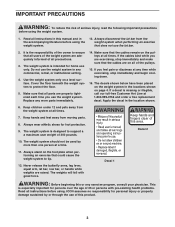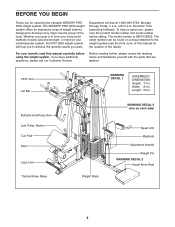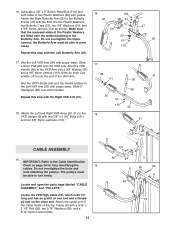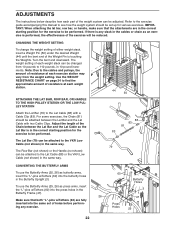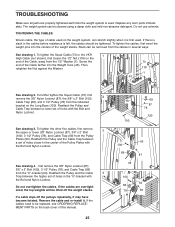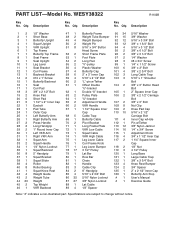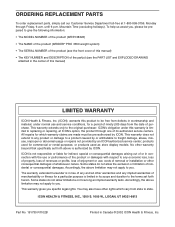Weider Pro 3550 Support Question
Find answers below for this question about Weider Pro 3550.Need a Weider Pro 3550 manual? We have 1 online manual for this item!
Question posted by fgcoker on October 12th, 2020
What Is The Part # For The Vkr Low Cable (72) On The Weiderpro 3550
The person who posted this question about this Weider product did not include a detailed explanation. Please use the "Request More Information" button to the right if more details would help you to answer this question.
Current Answers
Answer #1: Posted by INIMITABLE on October 12th, 2020 3:01 PM
you can order that rigjt here on this online store
https://www.searspartsdirect.com/model/1b91d7vssb-001490/weider-wesy38320-weight-system-parts
I hope this is helpful? PLEASE "ACCEPT" and mark it "HELPFUL" to complement my little effort. Hope to bring you more detailed answers
-INIMITABLE
Related Weider Pro 3550 Manual Pages
Similar Questions
I Have A Weider Pro 3550 And I Need A Cable For The Press And Butterfly Arm.
(Posted by runnenwb 2 years ago)
What Did The Weider Pro 3550 Cost New?
I'm trying to sell one that I got in a trade. It is like new.
I'm trying to sell one that I got in a trade. It is like new.
(Posted by leewild 7 years ago)
Threading Cable
how do you threAd the long low cable thru the pulleys? The cable has balls at the end.
how do you threAd the long low cable thru the pulleys? The cable has balls at the end.
(Posted by Thomasburniche 8 years ago)
Weider Pro 8900 Pulley Position/tension.
Pulley's 3-6 do not seem to be set up correctly. I have them exactly as they are in the book, howeve...
Pulley's 3-6 do not seem to be set up correctly. I have them exactly as they are in the book, howeve...
(Posted by djbillbraun 11 years ago)