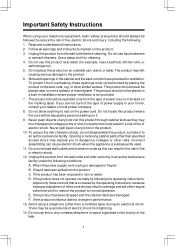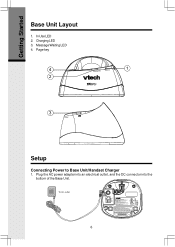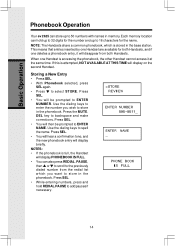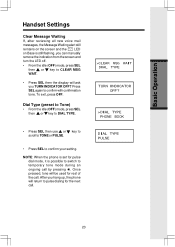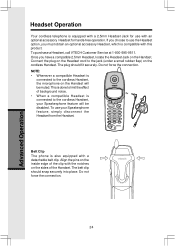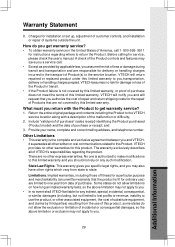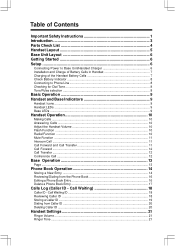Vtech ev2625 Support Question
Find answers below for this question about Vtech ev2625 - Cordless Phone - Operation.Need a Vtech ev2625 manual? We have 1 online manual for this item!
Question posted by marshannd on August 2nd, 2012
Check Messages From A Remote Location.
How can I check my messages from a remote location? Thanks
Current Answers
Related Vtech ev2625 Manual Pages
Similar Questions
A New Voicemail Is Showing On My Phone, How Do I Hear The Voicemail Thank You.
(Posted by mvasura 12 years ago)
I Just Purchase A Vtech Cordless Phone. The Message On The Handset Says There A
3 missed calls. The answering machines says there are no missed calls. How do I erase the messag...
3 missed calls. The answering machines says there are no missed calls. How do I erase the messag...
(Posted by shirleygrigsby 12 years ago)
No Light Shows When A Telephone Message Has Been Left On My Cordless Phone
I have no signal that a phone message has been left
I have no signal that a phone message has been left
(Posted by clilley406 12 years ago)
Checking Messages Remotely
I own a Vtech CL82309 phone system and can't find my owner's manual. How do I check answering machin...
I own a Vtech CL82309 phone system and can't find my owner's manual. How do I check answering machin...
(Posted by nikbarrett 12 years ago)