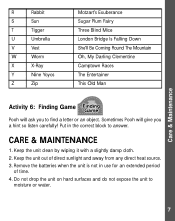Vtech Winnie the Pooh Bounce n Learn Honeypot Support Question
Find answers below for this question about Vtech Winnie the Pooh Bounce n Learn Honeypot.Need a Vtech Winnie the Pooh Bounce n Learn Honeypot manual? We have 1 online manual for this item!
Question posted by zaiciukas79 on June 28th, 2014
Lost Letter R From Winnie The Pooh Learning Pot
Hi,Ilost one Letter R from Winnie the pooh learning pot,where I can get it please? Thank you in advance!
Current Answers
Related Vtech Winnie the Pooh Bounce n Learn Honeypot Manual Pages
Similar Questions
The Alphabet Apple
Can you please list the song titles and the words for me
Can you please list the song titles and the words for me
(Posted by vgetto2 1 year ago)
Missing Letters
Have lost 6 letter a b o q v x any idea where i could get them from please.
Have lost 6 letter a b o q v x any idea where i could get them from please.
(Posted by ladykitsch 10 years ago)
Will The Write And Learn Tablet Pen Work For The Write And Learn Desk As Well??
If not I need to know how I can get a pen for a write and learn table. Thanks!
If not I need to know how I can get a pen for a write and learn table. Thanks!
(Posted by simplymssarah 10 years ago)
Have Lost A Letter Can U Buy Them Anywhere
(Posted by magshun 12 years ago)