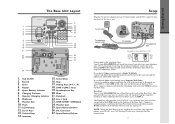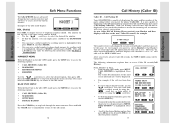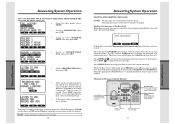Vtech VT20-2481 Support Question
Find answers below for this question about Vtech VT20-2481 - VT Cordless Phone.Need a Vtech VT20-2481 manual? We have 1 online manual for this item!
Question posted by pcollymore1 on June 21st, 2014
Conference Calling.
How do I make a conference call with this phone? I am only using one line.
Current Answers
Answer #1: Posted by TechSupport101 on June 21st, 2014 11:23 PM
Hi. Refer to the 'Conference Calling' section of the User Manual here http://www.helpowl.com/manuals/Vtech/VT202481/30300 for the best walkthrough.
Related Vtech VT20-2481 Manual Pages
Similar Questions
Phone Says Line In Use
Why phone flashes line in use when it is not. No dial tone.
Why phone flashes line in use when it is not. No dial tone.
(Posted by echris 9 years ago)
How To Delete Missed Calls On Vtech Phone
(Posted by rallenDrKrew 10 years ago)
My Phone Says Line In Use And Its Not...when People Call They Get A Busy Signal
my phone says line in use and its not when someone calls they get a busy signal
my phone says line in use and its not when someone calls they get a busy signal
(Posted by dsrthearts 11 years ago)
V-tech Answering Machine
my v-tech answering machine shows a A in the call number bow and will not take messages what do I do...
my v-tech answering machine shows a A in the call number bow and will not take messages what do I do...
(Posted by nabpfeifer 13 years ago)