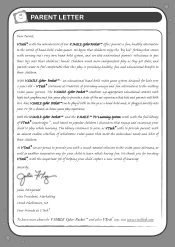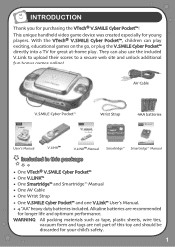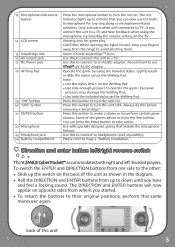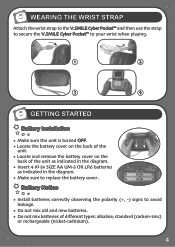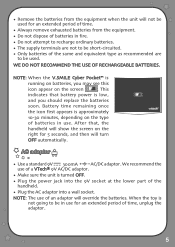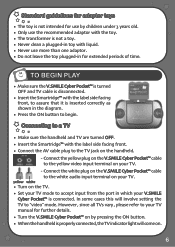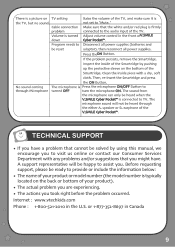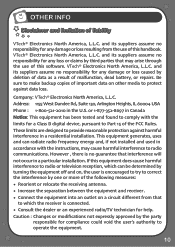Vtech V.Smile Cyber Pocket Support Question
Find answers below for this question about Vtech V.Smile Cyber Pocket.Need a Vtech V.Smile Cyber Pocket manual? We have 1 online manual for this item!
Question posted by becky17377 on May 22nd, 2011
Screen Is Fuzzy
I have a vsmile cyber pocket and the screen is fuzzy. I have put in new batteries- all same brand and right out of new package. I hear sound when I turn it on but no images. The cartidge works fine in my regular vsmile pocket. Can I fix this?
Current Answers
Related Vtech V.Smile Cyber Pocket Manual Pages
Similar Questions
V Smile Cyber Pocket Learning System
How can I take it apart ? My grandson put a penny in it and it won't work now
How can I take it apart ? My grandson put a penny in it and it won't work now
(Posted by jklite1 8 years ago)
My Innotab Screen Works Perfectly But Is Has Two Black Spots On It .
My innotab works fine is just the screen has two black spots, however my child can not play because ...
My innotab works fine is just the screen has two black spots, however my child can not play because ...
(Posted by lilycobox 10 years ago)
Blank Screen On New Innotab 2
Brand new innotab 2 was working fine yesterday but today the screen went completely blank while wath...
Brand new innotab 2 was working fine yesterday but today the screen went completely blank while wath...
(Posted by vkelley 11 years ago)
How To Download On A Vtech V.smile Cyber Poket Learning System
i cant fined games to play
i cant fined games to play
(Posted by omoobaolusegun 12 years ago)