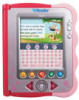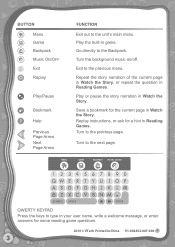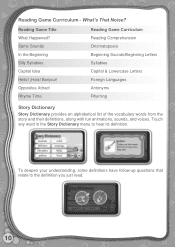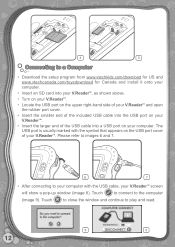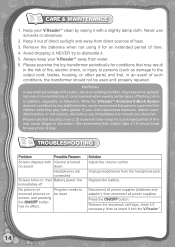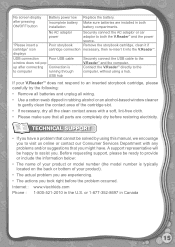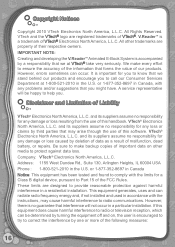Vtech V.Reader Interactive E-Reading System - Pink Support Question
Find answers below for this question about Vtech V.Reader Interactive E-Reading System - Pink.Need a Vtech V.Reader Interactive E-Reading System - Pink manual? We have 1 online manual for this item!
Question posted by jablan2005 on November 6th, 2012
My Vtech Screen Is Off Calibration By About An Inch. How Do I Fix It?
At first I thought the screen was just not responding but in my frustration I started touching the screen all over to discover I had to move down about an inch under the icon I was trying to select.
Current Answers
Related Vtech V.Reader Interactive E-Reading System - Pink Manual Pages
Similar Questions
What Is Touch Screen Calibration Utility On The V Reader
(Posted by dfkel 9 years ago)
How Do I Get To Calibration Screen On Vreader
(Posted by roterryu 10 years ago)
My Vreader Freezes On The Calibration Screen
(Posted by Anonymous-118483 10 years ago)
How Can I Fix The V.reader Screen When It Is Stuck On Interactive Screen?
I have new batteries and the screen is stuck on V.Reader Interactive E-REading System and won't go a...
I have new batteries and the screen is stuck on V.Reader Interactive E-REading System and won't go a...
(Posted by Anonymous-68665 11 years ago)
How Long Does The V.reader Calibrate It's Touchscreen?
How long does the v.reader calibrate it's touchscreen?
How long does the v.reader calibrate it's touchscreen?
(Posted by ladygrime03 12 years ago)