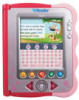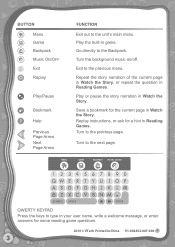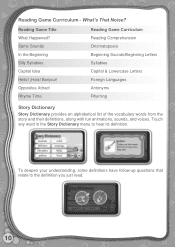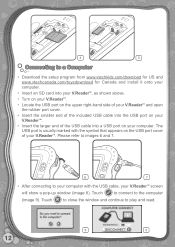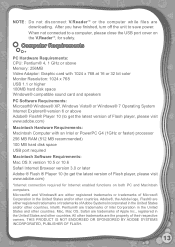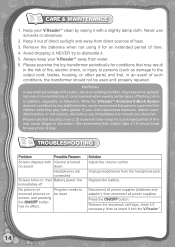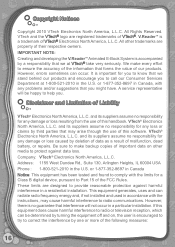Vtech V.Reader Interactive E-Reading System - Pink Support Question
Find answers below for this question about Vtech V.Reader Interactive E-Reading System - Pink.Need a Vtech V.Reader Interactive E-Reading System - Pink manual? We have 1 online manual for this item!
Question posted by cognac24 on December 30th, 2011
How Do I Delete Pictures From Vreader?
My daughter saved every picture she colored on her VReader and now the memory is full. I want to delete the images, but cannot find the delete option. Any ideas?
Current Answers
Related Vtech V.Reader Interactive E-Reading System - Pink Manual Pages
Similar Questions
How Do I Get To Calibration Screen On Vreader
(Posted by roterryu 10 years ago)
My Vreader Freezes On The Calibration Screen
(Posted by Anonymous-118483 10 years ago)
My Grandson Put His Vtech Reader In Water Can It Be Saved. Is It Still Good?
my grandson put his vtech reader in water can it be saved? Is it still good. Can it be dried out to ...
my grandson put his vtech reader in water can it be saved? Is it still good. Can it be dried out to ...
(Posted by jones1497 12 years ago)
Vreader
My daughter just received a vreader for Christmas. I bought batteries and an adapter for it. The bat...
My daughter just received a vreader for Christmas. I bought batteries and an adapter for it. The bat...
(Posted by veronatile 12 years ago)
Deleting Pictures From Camera
How can I delete the pictures the Vtech Kidzoom camera all at the same tme?
How can I delete the pictures the Vtech Kidzoom camera all at the same tme?
(Posted by schultzpatti 12 years ago)