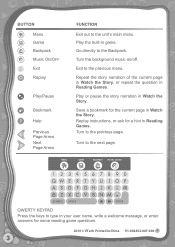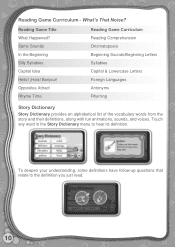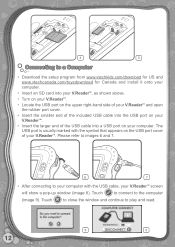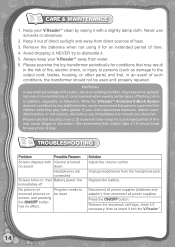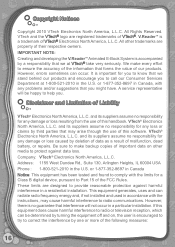Vtech V.Reader Interactive E-Reading System Support Question
Find answers below for this question about Vtech V.Reader Interactive E-Reading System.Need a Vtech V.Reader Interactive E-Reading System manual? We have 1 online manual for this item!
Question posted by Drumhgregbr on March 15th, 2014
What Is A Vtech Reader Touchscreen Calibration Utility
The person who posted this question about this Vtech product did not include a detailed explanation. Please use the "Request More Information" button to the right if more details would help you to answer this question.
Current Answers
Answer #1: Posted by freginold on May 26th, 2020 8:18 PM
The calibration utility is what allows you to recalibrate the touch screen. This post shows you how to start the calibration utility and how to calibrate the V.Reader's touch screen:
http://www.helpowl.com/q/Vtech/VReaderInteractiveEReadingSystem/Technical-Support/screen-calibration/197064
http://www.helpowl.com/q/Vtech/VReaderInteractiveEReadingSystem/Technical-Support/screen-calibration/197064
Related Vtech V.Reader Interactive E-Reading System Manual Pages
Similar Questions
What If V Reader Says Touchscreen Calibration Utility
(Posted by loFlowi 10 years ago)
My Son's V Reader Says Touchscreen Calibration Utility When It First Comes On.
It prompts you to touch the crosshair to calibrate. After doing all of thise, it just stays on that ...
It prompts you to touch the crosshair to calibrate. After doing all of thise, it just stays on that ...
(Posted by sporty883 10 years ago)
Screen Frozen On 'touchscreen Calibration Utility' Touch Crosshair To Calibrate.
(Posted by mommaofcande 11 years ago)
Touchscreen Calibration Utility
The vreader is frozen with this "touchscreen calibration utility" "touch crosshair to calibrate"- I ...
The vreader is frozen with this "touchscreen calibration utility" "touch crosshair to calibrate"- I ...
(Posted by smillsy80 12 years ago)
Touchscreen Calibration Utility
how to activate touchscreen calibration utility
how to activate touchscreen calibration utility
(Posted by dad7324 12 years ago)