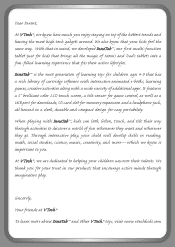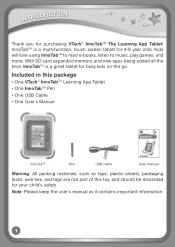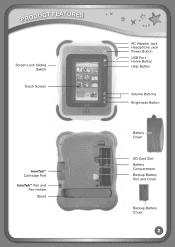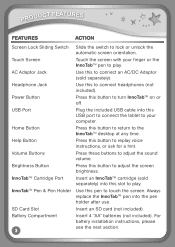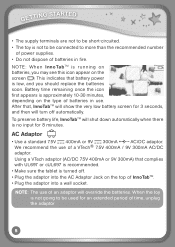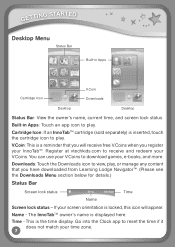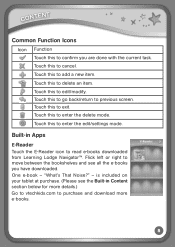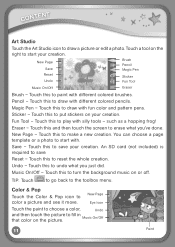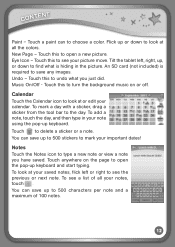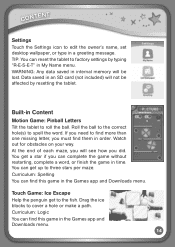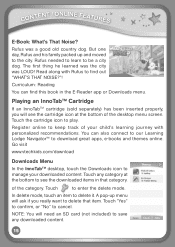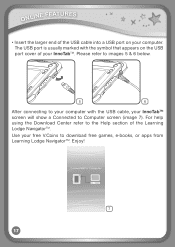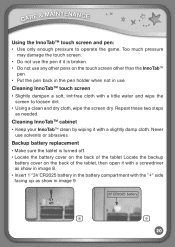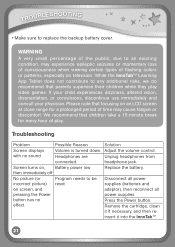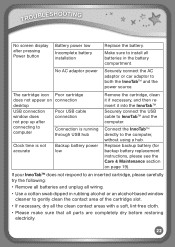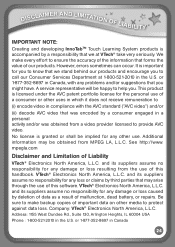Vtech InnoTab Pink Interactive Learning App Tablet Support Question
Find answers below for this question about Vtech InnoTab Pink Interactive Learning App Tablet.Need a Vtech InnoTab Pink Interactive Learning App Tablet manual? We have 1 online manual for this item!
Question posted by mommaofcande on July 24th, 2012
Screen Frozen On 'touchscreen Calibration Utility' Touch Crosshair To Calibrate.
Current Answers
Answer #1: Posted by stacyfx on December 15th, 2012 4:09 PM
========================
Download the Recovery software from either link below (you can find both on the vtech website, but it took me a while to get there)
For the US version
http://contentcdn.vtechda.com/vtechkidsDownload/US/VReader/Tool/Recover/US-engRecoverCardTool.exe
For the Canadian english version
http://contentcdn.vtechda.com/vtechkidsDownload/CA-eng/VReader/Tool/Recover/CA-engRecoverCardTool.exe
================================
Related Vtech InnoTab Pink Interactive Learning App Tablet Manual Pages
Similar Questions
The vreader is frozen with this "touchscreen calibration utility" "touch crosshair to calibrate"- I ...
how to activate touchscreen calibration utility