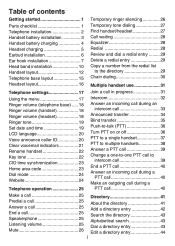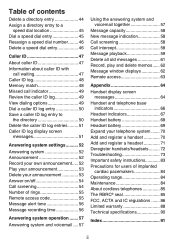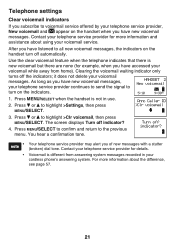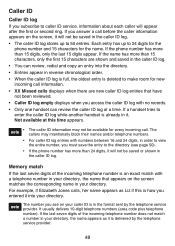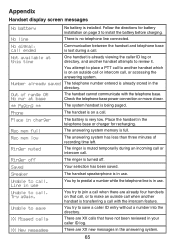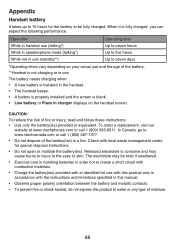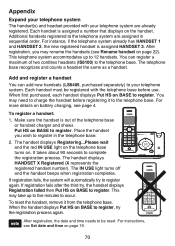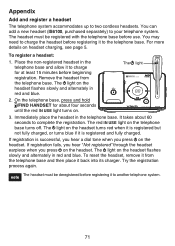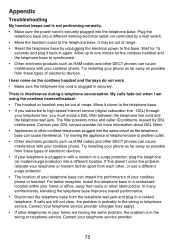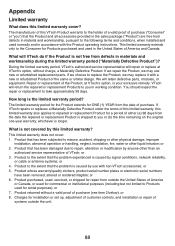Vtech Two Handset DECT 6.0 Expandable Cordless Phone with One DECT 6.0 Cordless Headset Push-To-Talk & HD Audio Support Question
Vtech Two Handset DECT 6.0 Expandable Cordless Phone with One DECT 6.0 Cordless Headset Push-To-Talk & HD Audio Support Question
Find answers below for this question about Vtech Two Handset DECT 6.0 Expandable Cordless Phone with One DECT 6.0 Cordless Headset Push-To-Talk & HD Audio.Need a Vtech Two Handset DECT 6.0 Expandable Cordless Phone with One DECT 6.0 Cordless Headset Push-To-Talk & HD Audio manual? We have 1 online manual for this item!
Question posted by jycarr2 on September 1st, 2012
How To Reset Ls6405 Handset From 'out Of Range' To Registration Mode
I purchased a new Vtech LS6405 handset to add to the same system (DECT 6.0) we have at the house. The new phone is displaying "out of range OR no pwr at base", and I want to convert it into the pre-registration mode - so I can place it into the parent base for registration. Is there a way to "reset" this new phone from its present status? Two other of the same accessory handsets worked fine. . .
Thanks
Current Answers
Related Vtech Two Handset DECT 6.0 Expandable Cordless Phone with One DECT 6.0 Cordless Headset Push-To-Talk & HD Audio Manual Pages
Similar Questions
How Out Of Range No Pwr Base . On Phone Fix
out of range no pwr base. how on phone fix
out of range no pwr base. how on phone fix
(Posted by tuunkie1 11 years ago)