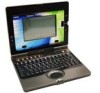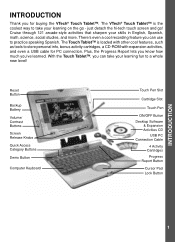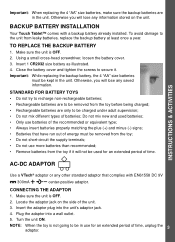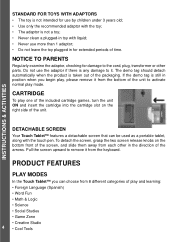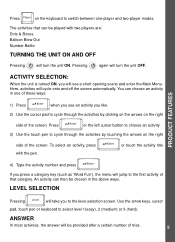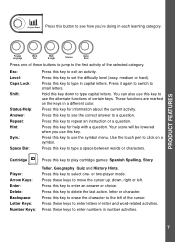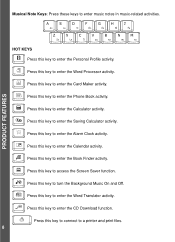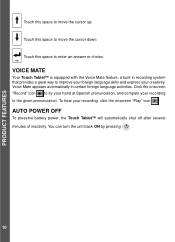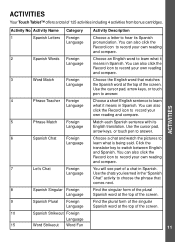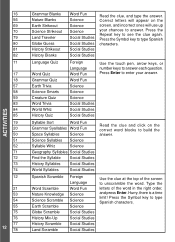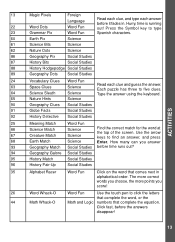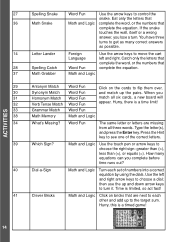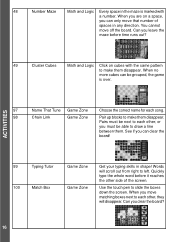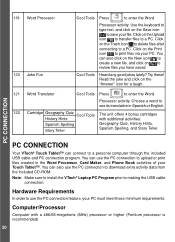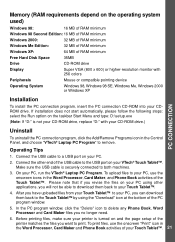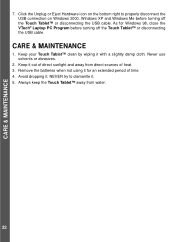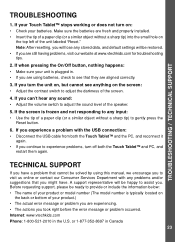Vtech Touch Tablet Advanced Support Question
Find answers below for this question about Vtech Touch Tablet Advanced.Need a Vtech Touch Tablet Advanced manual? We have 1 online manual for this item!
Question posted by espinho77 on December 23rd, 2011
Can't See The Screen
The person who posted this question about this Vtech product did not include a detailed explanation. Please use the "Request More Information" button to the right if more details would help you to answer this question.
Current Answers
Related Vtech Touch Tablet Advanced Manual Pages
Similar Questions
Touch Tablet Advanced Vtech Laptop
looking for replacement charger
looking for replacement charger
(Posted by famtabletft 8 years ago)
Warranty Information For A Vtech Touch Tablet Advanced
how long does this product have a warranty for? and if i dont have a reciept is there a record of if...
how long does this product have a warranty for? and if i dont have a reciept is there a record of if...
(Posted by titovideo21 10 years ago)
How To Get A Price For Crack Screen Innotab 2s Tablet
(Posted by Complt 10 years ago)
How To Replace A Scratch Up Screen On A Tablet
(Posted by shauadbr 10 years ago)
How To Download From A Computer To A Vtech Touch Tablet Advanced?
and how do i print and more
and how do i print and more
(Posted by annakane 12 years ago)