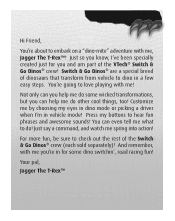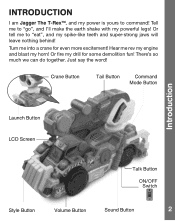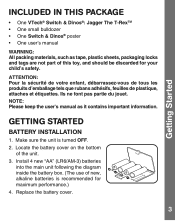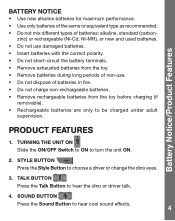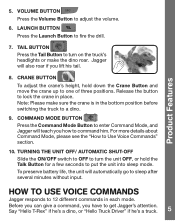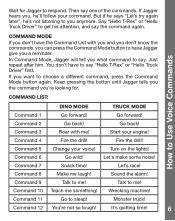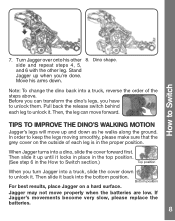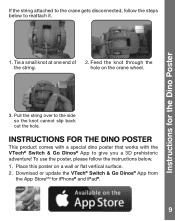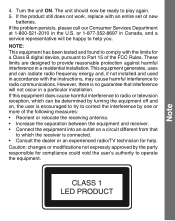Vtech Switch & Go Dinos - Jagger the T-Rex Support Question
Find answers below for this question about Vtech Switch & Go Dinos - Jagger the T-Rex.Need a Vtech Switch & Go Dinos - Jagger the T-Rex manual? We have 1 online manual for this item!
Question posted by Mhconklin on December 25th, 2013
Jagger Does Not Move
Does not move in either truck or Dino mode. just unpacked. Switched out batteries for new ones with no luck. seems to respond to a command to 'go forward' or 'go back', but does not move.
Current Answers
Related Vtech Switch & Go Dinos - Jagger the T-Rex Manual Pages
Similar Questions
Still Available?
can we still buy or replace our toy with a new one?
can we still buy or replace our toy with a new one?
(Posted by johngasper 2 years ago)
Replacement Dart For Jagger
can I purchase a replacement dart for jagger the switch n go dino?
can I purchase a replacement dart for jagger the switch n go dino?
(Posted by Lachancesare 5 years ago)
On And Off Button
where exactly is the on and off switch on switch and go dino jagger the t-rex
where exactly is the on and off switch on switch and go dino jagger the t-rex
(Posted by mabprice2010 10 years ago)
Replacement Shape
I got this toy from a friend and the heart shape was missing. Was wondering if we could get a new on...
I got this toy from a friend and the heart shape was missing. Was wondering if we could get a new on...
(Posted by kellyandmattbenoit 11 years ago)
Tablet Won't Come On. Tried Switching Batteries; Still Didn't Work.
(Posted by synettebailey 12 years ago)