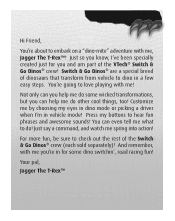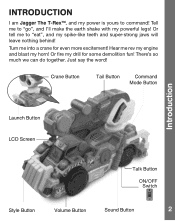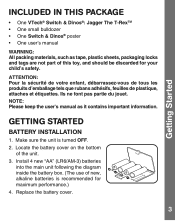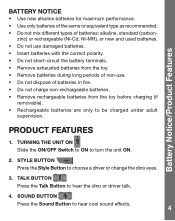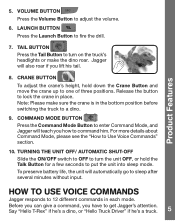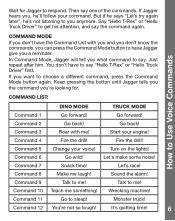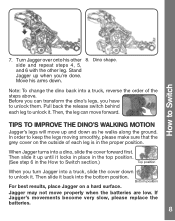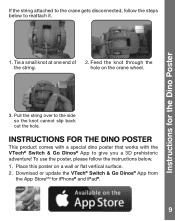Vtech Switch & Go Dinos - Jagger the T-Rex Support Question
Find answers below for this question about Vtech Switch & Go Dinos - Jagger the T-Rex.Need a Vtech Switch & Go Dinos - Jagger the T-Rex manual? We have 1 online manual for this item!
Question posted by mabprice2010 on December 25th, 2013
On And Off Button
where exactly is the on and off switch on switch and go dino jagger the t-rex
Current Answers
Related Vtech Switch & Go Dinos - Jagger the T-Rex Manual Pages
Similar Questions
Volume Control For The Eng - Esp Zebra … We Cannot Locate Volume Switch On Ou
We have the 3-1 zebra English to Spanish model - we cannot locate the volume control switch we only ...
We have the 3-1 zebra English to Spanish model - we cannot locate the volume control switch we only ...
(Posted by cynlin33 1 year ago)
Replacement Dart For Jagger
can I purchase a replacement dart for jagger the switch n go dino?
can I purchase a replacement dart for jagger the switch n go dino?
(Posted by Lachancesare 5 years ago)
Jagger Does Not Move
Does not move in either truck or Dino mode. just unpacked. Switched out batteries for new ones with ...
Does not move in either truck or Dino mode. just unpacked. Switched out batteries for new ones with ...
(Posted by Mhconklin 10 years ago)
Push Buttons Don't Work
We have good batteries...bubble part works, but if you move switch to smiley face or music, the push...
We have good batteries...bubble part works, but if you move switch to smiley face or music, the push...
(Posted by pastorcg 11 years ago)
Does The Tiny Touch Vtech Phone Have A Volume Button?
our vtec phone is very low volume. changed batteries but made difference. Is there a volume button? ...
our vtec phone is very low volume. changed batteries but made difference. Is there a volume button? ...
(Posted by mcbaindonna 11 years ago)