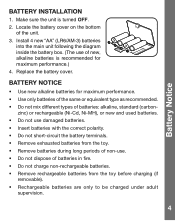Vtech Switch & Go Dinos - Brok the Brachiosaurus Support Question
Find answers below for this question about Vtech Switch & Go Dinos - Brok the Brachiosaurus.Need a Vtech Switch & Go Dinos - Brok the Brachiosaurus manual? We have 1 online manual for this item!
Question posted by clarissaalexander on December 29th, 2012
I Lost The Instructions For The Brochiosaurus. How Can I Get The Instructions?
The person who posted this question about this Vtech product did not include a detailed explanation. Please use the "Request More Information" button to the right if more details would help you to answer this question.
Current Answers
Related Vtech Switch & Go Dinos - Brok the Brachiosaurus Manual Pages
Similar Questions
Mobigo Instruction Manual
how do i download the free games. lost the manual
how do i download the free games. lost the manual
(Posted by reyesj9864 10 years ago)
I Started The Latest Firmware Update As Instructed Now It Wont Turn On. Help Me
i followed the instructions word for word, turned off when intsructed when i turned it back on i got...
i followed the instructions word for word, turned off when intsructed when i turned it back on i got...
(Posted by Anonymous-115042 10 years ago)
Replace The Flyinh Dino
can you buy replacement flying dinos for the brontesaauraus?
can you buy replacement flying dinos for the brontesaauraus?
(Posted by cartoff 11 years ago)
Instructions On How To Install V Tech Smile To My T,v
(Posted by jameswyper 11 years ago)
Instructions/manual For The V Tech V Smile Tv Learning System.
where can i download or obtain a copy of the instructions/manual for the v tech v smile tv learning ...
where can i download or obtain a copy of the instructions/manual for the v tech v smile tv learning ...
(Posted by klm1973 12 years ago)