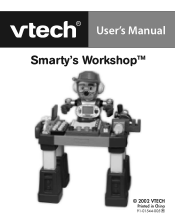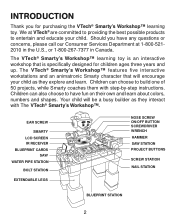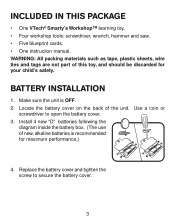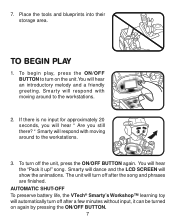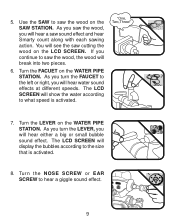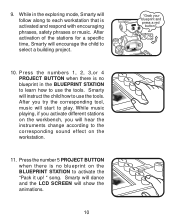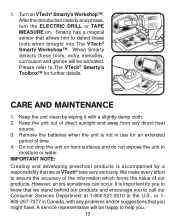Vtech Smarty s Workshop Support Question
Find answers below for this question about Vtech Smarty s Workshop.Need a Vtech Smarty s Workshop manual? We have 1 online manual for this item!
Question posted by sharonkey33 on September 18th, 2012
Where Can I Purchase The Blue Print Cards ?
The person who posted this question about this Vtech product did not include a detailed explanation. Please use the "Request More Information" button to the right if more details would help you to answer this question.
Current Answers
Related Vtech Smarty s Workshop Manual Pages
Similar Questions
Where Can I Purchase A Memory Expansion Card For My Innotab2?
(Posted by Williamsjoanne 11 years ago)
When Do I Purchase A Sd Card For The Vtech Innotab?
(Posted by pshield 12 years ago)
How And Where Can I Purchase A Smarty Workshop Bench
(Posted by CathyE4600 12 years ago)
Where Can You Get The Blueprint Cards For The Vtech Smarty S Workshop
(Posted by lawson03 12 years ago)
Hi Could You Please Help Me Find The Tools And Blue Cards Please
replacement parts for vtech smarty's workshop Blue project cards and tools
replacement parts for vtech smarty's workshop Blue project cards and tools
(Posted by lottilocks 12 years ago)