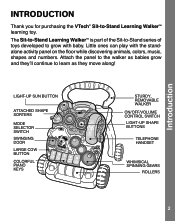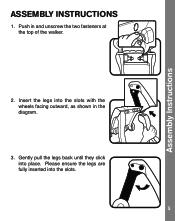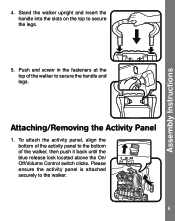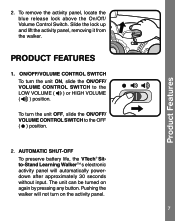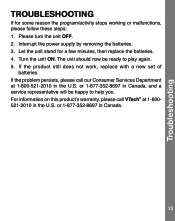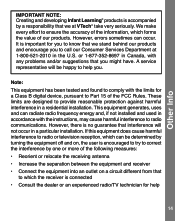Vtech Sit-to-Stand Learning Walker Support Question
Find answers below for this question about Vtech Sit-to-Stand Learning Walker.Need a Vtech Sit-to-Stand Learning Walker manual? We have 1 online manual for this item!
Question posted by foreroalexis on February 24th, 2013
Wheel Adjustment
How do you adjust the wheels that way they dony roll as fast?
Current Answers
Related Vtech Sit-to-Stand Learning Walker Manual Pages
Similar Questions
Vtech Learning Walker Sit To Stand How To Adjust Speed
(Posted by jacksrmo 9 years ago)
Is There A List Of Songs That The Vtech Sit To Stand Learning Walker Plays
(Posted by elan1jolobe 10 years ago)
Swirling And Projection
i just bought this toy for my baby and the toy doent swirl not does it project out the images. any w...
i just bought this toy for my baby and the toy doent swirl not does it project out the images. any w...
(Posted by judith0422 10 years ago)
Can I Order A Replacement Telephone For My Sit-to-stand Learning Walker
I would like to get a replacement telephone handset for my child's Sit-To-Stand Learning walker is t...
I would like to get a replacement telephone handset for my child's Sit-To-Stand Learning walker is t...
(Posted by casgambato 11 years ago)
Need Anew Wheel For The Vetech Sit To Stand Alphabet Train Oversize Kid Got To
need a new wheel for the vtech sit to stand alphabet train
need a new wheel for the vtech sit to stand alphabet train
(Posted by robinsondiane52 11 years ago)