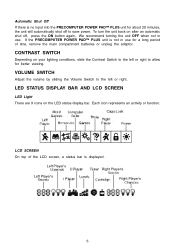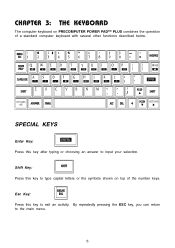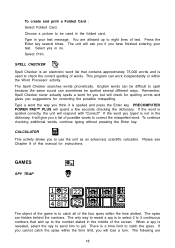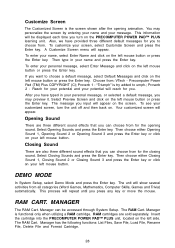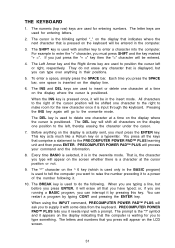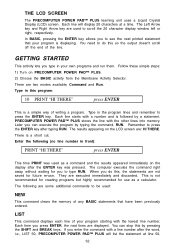Vtech PreComputer Power Pad Plus Support Question
Find answers below for this question about Vtech PreComputer Power Pad Plus.Need a Vtech PreComputer Power Pad Plus manual? We have 1 online manual for this item!
Question posted by mgallaher08 on September 30th, 2012
Vtech Precomputer Power Pad
are their any cartridges for the Vtech Precomputer Power Pad
Current Answers
Related Vtech PreComputer Power Pad Plus Manual Pages
Similar Questions
Need A Manual For The Vtech Precomputer Power Pad... Can You Help Me?
(Posted by tammymarie71418 12 years ago)
Information On 1994 Vtech Precomputer Power Pad
(Posted by somcla 12 years ago)
I Need The Mouse, Battery Cover, Manual And Ac Adapter For A Vtech Power Pad Plu
(Posted by Anonymous-44263 12 years ago)
Re: Pre-computer Power Pad Plus
We have a power pad plus which my son loves. It was passed down to us from a cousin. We have the com...
We have a power pad plus which my son loves. It was passed down to us from a cousin. We have the com...
(Posted by elizbayliss 12 years ago)
I Wish To Purchase A Manual For The Above Pre Computer Pad Plus. Can You Advise
(Posted by marthur 12 years ago)