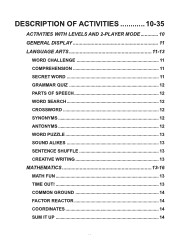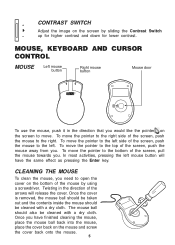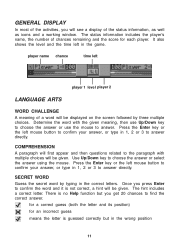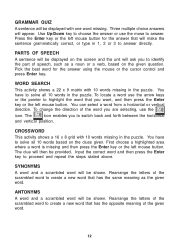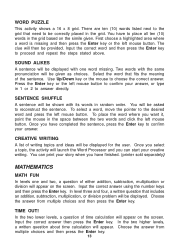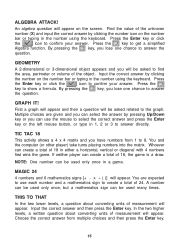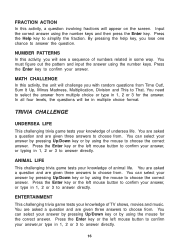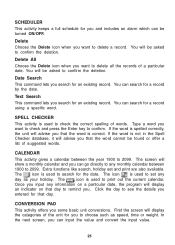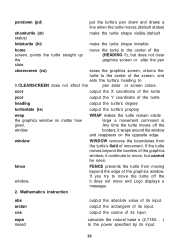Vtech Power Zone 2000 Support Question
Find answers below for this question about Vtech Power Zone 2000.Need a Vtech Power Zone 2000 manual? We have 1 online manual for this item!
Question posted by devanshmsinha on April 5th, 2012
The Monitor Is Giving Yellow Screen, The Voice Is Coming But Display Not There.
The monitor is giving yellow screen, the voice is coming but display not there.
Current Answers
Related Vtech Power Zone 2000 Manual Pages
Similar Questions
Innotab 2 Screen Wont Come On
(Posted by Angli 10 years ago)
My Innotab 2 Comes On But The Screen Is Dark But It Responds To Touch
(Posted by Anonymous-104131 11 years ago)
Screen Wont Come On
the innotab its self turns on and you can hear the voices and everything on it but you cant see anyt...
the innotab its self turns on and you can hear the voices and everything on it but you cant see anyt...
(Posted by Anonymous-90598 11 years ago)
Screen On Vtech Flashes But Does Not Come On What Is Wrong With It
(Posted by orlynshupe 11 years ago)