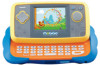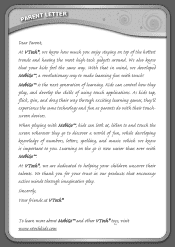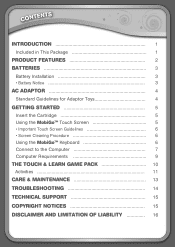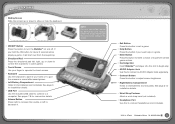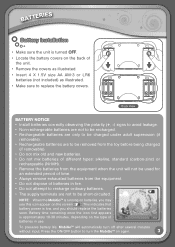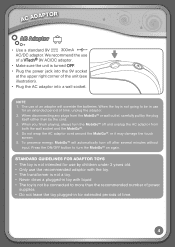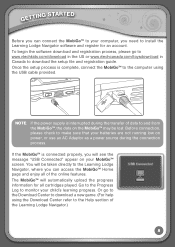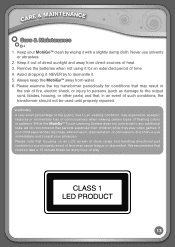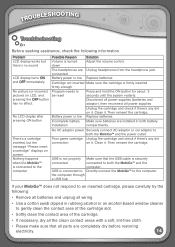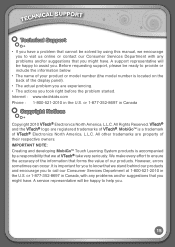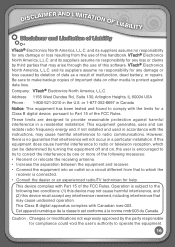Vtech MobiGo Touch Learning System Support Question
Find answers below for this question about Vtech MobiGo Touch Learning System.Need a Vtech MobiGo Touch Learning System manual? We have 1 online manual for this item!
Question posted by rachellynnmurphy on January 6th, 2013
Mobi Go 2 States System Error
I have tried to locate how to fix the system error on line including hooking up the usb connector.. How can I fix the system error when I am not even sure what it is?
Current Answers
Related Vtech MobiGo Touch Learning System Manual Pages
Similar Questions
Does Vtech Mobigo Touch Learning System Works Without A Cartrige
(Posted by johsha 10 years ago)
I Purchased Mobi Go Video Game Screen Has Shattered How Do I Get It Fixed
Screen cracked all up during moving , would like informatio on how to get this fixed! he loves his m...
Screen cracked all up during moving , would like informatio on how to get this fixed! he loves his m...
(Posted by tyiaprincess 10 years ago)
Vtech Mobigo 2 Touch Learning System Come With Multiple Language
Hello I what to bye a vtech mobigo 2 touch learning system bout i need to know if come whit multiple...
Hello I what to bye a vtech mobigo 2 touch learning system bout i need to know if come whit multiple...
(Posted by angelo15 11 years ago)
Pink Mobigo Touch Learning System Turns Off
When my child tries to play one of the cartridge games the mobigo shuts off. It works with downloade...
When my child tries to play one of the cartridge games the mobigo shuts off. It works with downloade...
(Posted by becky7985 11 years ago)
Vtech Innotab Learning Lodge Navigator- Device Not Found Error
Please help.... Vtech device not connected error message! Learning Lodge Navigator for Innotab PC. I...
Please help.... Vtech device not connected error message! Learning Lodge Navigator for Innotab PC. I...
(Posted by jennay010706 12 years ago)