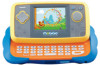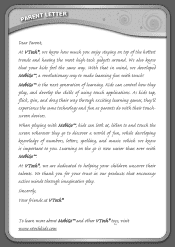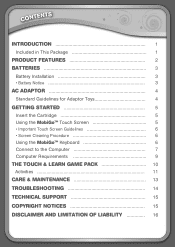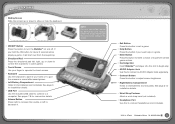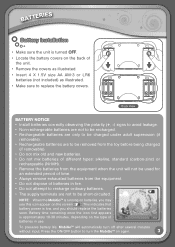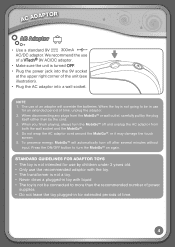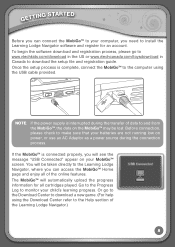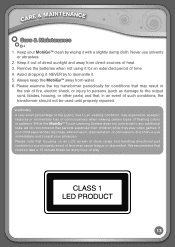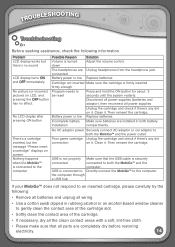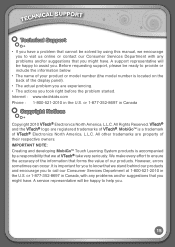Vtech MobiGo Touch Learning System Support Question
Find answers below for this question about Vtech MobiGo Touch Learning System.Need a Vtech MobiGo Touch Learning System manual? We have 1 online manual for this item!
Question posted by SCOTTze on February 2nd, 2014
Does The Mobigo Sound Work Without Headphones
The person who posted this question about this Vtech product did not include a detailed explanation. Please use the "Request More Information" button to the right if more details would help you to answer this question.
Current Answers
Related Vtech MobiGo Touch Learning System Manual Pages
Similar Questions
Why Does The Sound On My Mobigo Not Work?
(Posted by Doha 9 years ago)
How To Work Vtech Tote And Go Learning Lodge Navigator
(Posted by mrhes 10 years ago)
How To Fix Mobigo Sound Not Working
(Posted by Clkymil 10 years ago)
Will The Write And Learn Tablet Pen Work For The Write And Learn Desk As Well??
If not I need to know how I can get a pen for a write and learn table. Thanks!
If not I need to know how I can get a pen for a write and learn table. Thanks!
(Posted by simplymssarah 10 years ago)