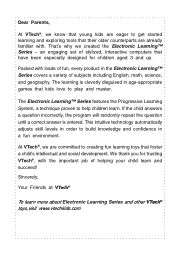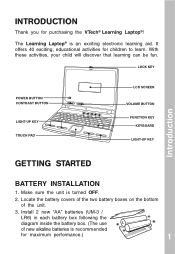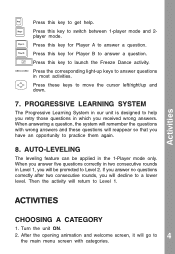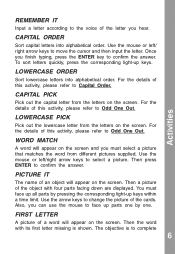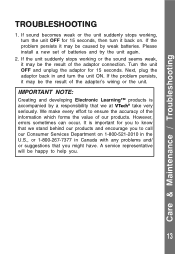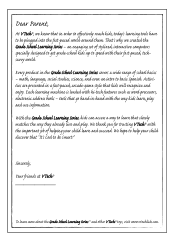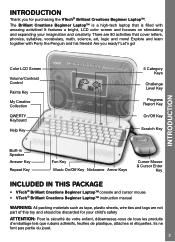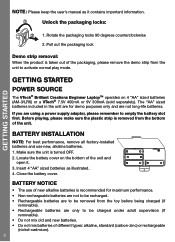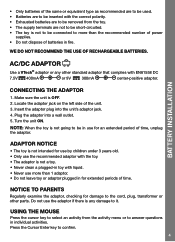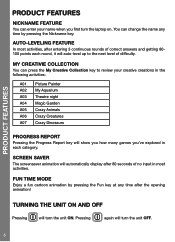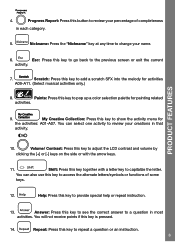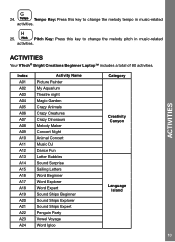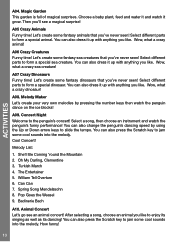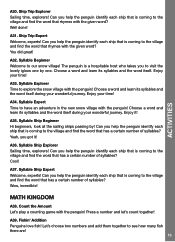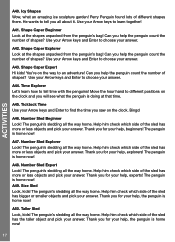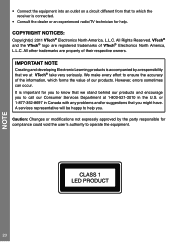Vtech Learning Laptop Support Question
Find answers below for this question about Vtech Learning Laptop.Need a Vtech Learning Laptop manual? We have 2 online manuals for this item!
Question posted by redbettie42069 on February 8th, 2012
Changing The Hello Greeting
how do you change the greeting to say hello and the childs name?
Current Answers
Related Vtech Learning Laptop Manual Pages
Similar Questions
How Can You You Change The User's Profile Name On Vtech Innotab 2 Learning
lodge navigator tried everything
lodge navigator tried everything
(Posted by ostrichar 10 years ago)
When I Try And Update Cody In The Learning Lodge It Says 'vtech Device Not Found
Cody is plugged in to my Mac and turned on but it still says the same thing. I can't event log in to...
Cody is plugged in to my Mac and turned on but it still says the same thing. I can't event log in to...
(Posted by Paul93576 10 years ago)
How Do I Setup Program For Learning Lodge Navigation
(Posted by daisyflowerz20 11 years ago)
Learning Laptop's 7.5 Volt A/c Adapter
What is theAMPERAGE for the 7.5 volt A/C Adapter, sold for Vtech's Learning Laptop? What is this ad...
What is theAMPERAGE for the 7.5 volt A/C Adapter, sold for Vtech's Learning Laptop? What is this ad...
(Posted by suzmfischer 12 years ago)
Learning Manual
i need a learning manual for model 53 36420 089080 thank you
i need a learning manual for model 53 36420 089080 thank you
(Posted by joannagh 12 years ago)