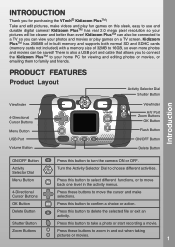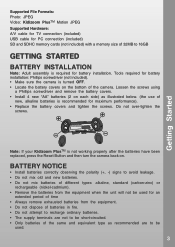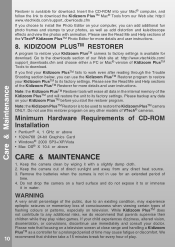Vtech Kidizoom Plus Pink Support Question
Find answers below for this question about Vtech Kidizoom Plus Pink.Need a Vtech Kidizoom Plus Pink manual? We have 1 online manual for this item!
Question posted by ashleymartin on March 31st, 2012
Kidizoom Twist Freezes Up When Lense Rotated
When I twist the rotatable lense, the screen freezes and the camera no longer responds to button presses. The only way I have found to reset the unit is to take the batteries out and put them back in. The camera then operates as normal (until the lense is rotated again)
This is a brand new camera.
Current Answers
Related Vtech Kidizoom Plus Pink Manual Pages
Similar Questions
My Innotab Wont Turn On Brand New And Will Not Work
(Posted by tepatate 9 years ago)
Brand New Innotab Touch Screen Does Not Work
(Posted by dfhatra 10 years ago)
Missing Pieces In Brand New Box
when we bought the smartville alphabet train station for our son and opened box the blocks and train...
when we bought the smartville alphabet train station for our son and opened box the blocks and train...
(Posted by hveelectricalinc 10 years ago)
Why Won't The Bear Dance On Brand New Dancing Tower
Brand new assembled with instructions but bear wont dance
Brand new assembled with instructions but bear wont dance
(Posted by bonnel 11 years ago)
V.reader Is Stuck On A Blue Screen And Won't Turn Off .. Brand New!
(Posted by Cecileennos 12 years ago)