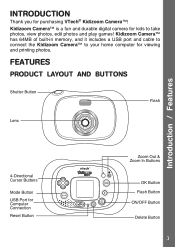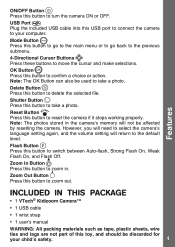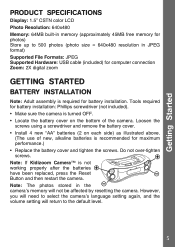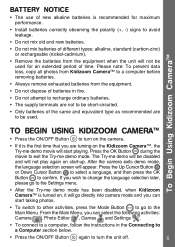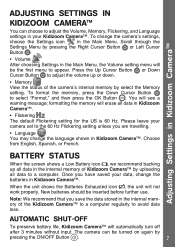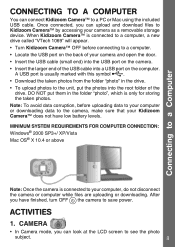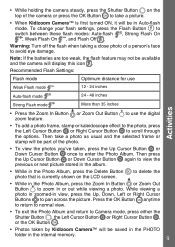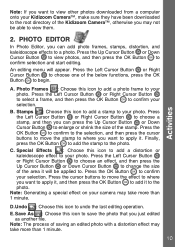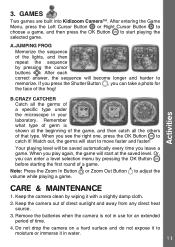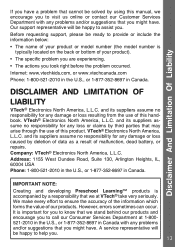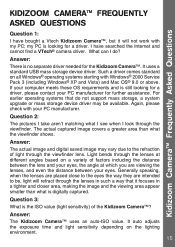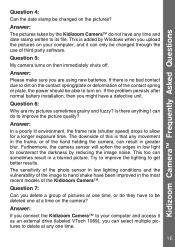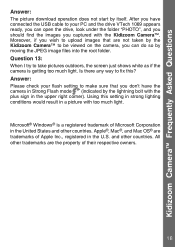Vtech Kidizoom Support Question
Find answers below for this question about Vtech Kidizoom.Need a Vtech Kidizoom manual? We have 1 online manual for this item!
Question posted by firecracr4 on January 27th, 2014
How Do You Charge Camera?
I do not know how to charge this as I cannot find a replacement battery compartment.
Current Answers
Answer #1: Posted by TheWiz on January 28th, 2014 9:13 AM
This camera is not rechargeable. It uses four AA batteries. Instructions on how to replace the batteries can be found on page 5 of the User's Manual.
Related Vtech Kidizoom Manual Pages
Similar Questions
Vetch Kidizoom Wont Start, Changed Batteries, Pressed Reset Button, Commected Pc
(Posted by Anonymous-148333 9 years ago)
Does Innotab Charger Charge The Batteries
(Posted by balbrrc 10 years ago)
Mac Cannot Find/recognize Kidizoom Camera
My Mac, OS 10.6.8 does not recognize/find my kidizoom camera when I plug it in. What am I doing wron...
My Mac, OS 10.6.8 does not recognize/find my kidizoom camera when I plug it in. What am I doing wron...
(Posted by eabercrombie 10 years ago)