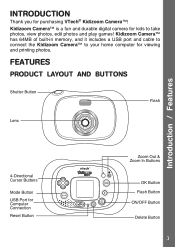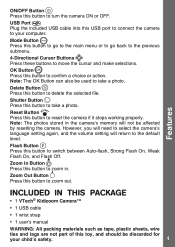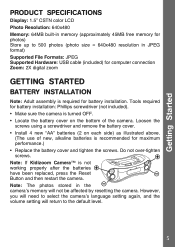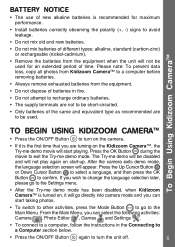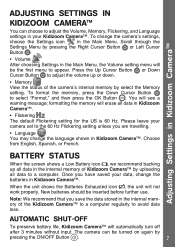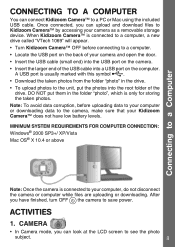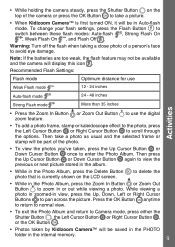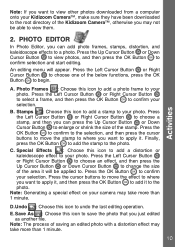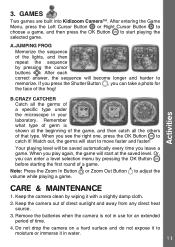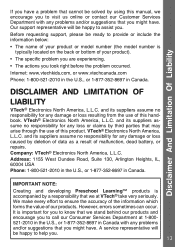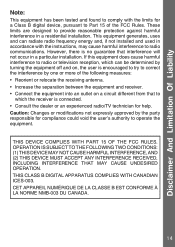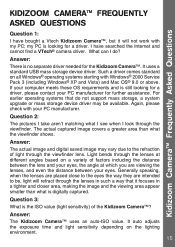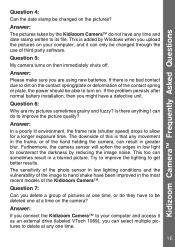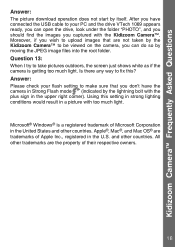Vtech Kidizoom Support Question
Find answers below for this question about Vtech Kidizoom.Need a Vtech Kidizoom manual? We have 1 online manual for this item!
Question posted by Anonymous-36199 on August 17th, 2011
Its Not Working!
My little sister got one of these for Christmas. The first time the battery ran out we plugged it into the computer and the charging screen came up but wen i unplugged it after a day it wouldn't turn on.
Does anyome know How to fix this?
Current Answers
Related Vtech Kidizoom Manual Pages
Similar Questions
My Vtech Kidizoom 1069 Won't Turn On
the camera won't turn on or respond to resets and clicking any buttons, I've changed the batteries a...
the camera won't turn on or respond to resets and clicking any buttons, I've changed the batteries a...
(Posted by ameliaphyn 1 year ago)
The Volume Doesn't Work Anymore On Our Little Einsteins Laptop
I repaced the batteries with fresh ones. Any sugestions?
I repaced the batteries with fresh ones. Any sugestions?
(Posted by johnandbonetta 9 years ago)
Mac Cannot Find/recognize Kidizoom Camera
My Mac, OS 10.6.8 does not recognize/find my kidizoom camera when I plug it in. What am I doing wron...
My Mac, OS 10.6.8 does not recognize/find my kidizoom camera when I plug it in. What am I doing wron...
(Posted by eabercrombie 10 years ago)
Vtech Dancing Tower Stopped Working.
Bought a Vtech dancing bear towerwhich stoppe working after a week. I have tried changing d batterie...
Bought a Vtech dancing bear towerwhich stoppe working after a week. I have tried changing d batterie...
(Posted by folashadetoluomole 11 years ago)