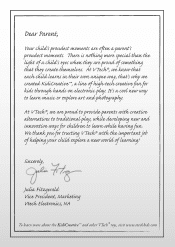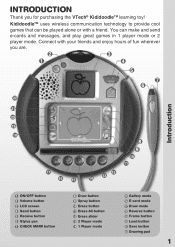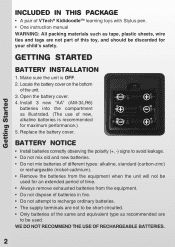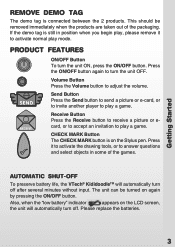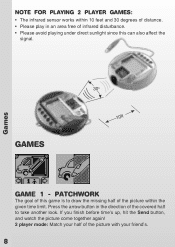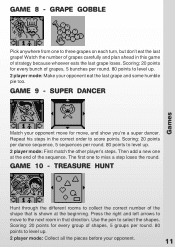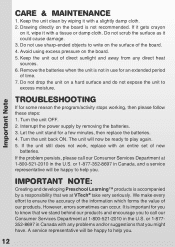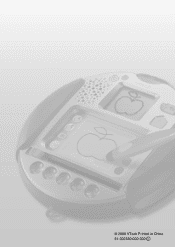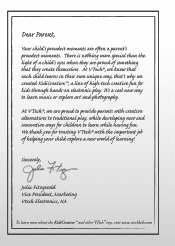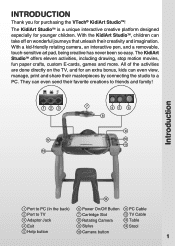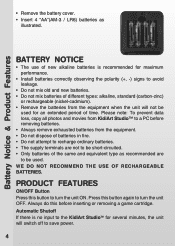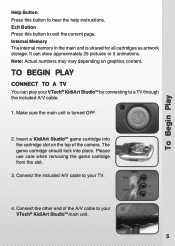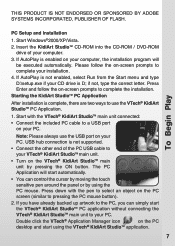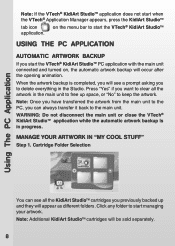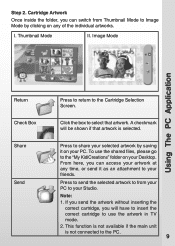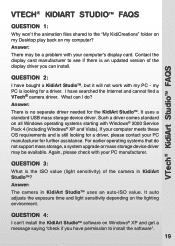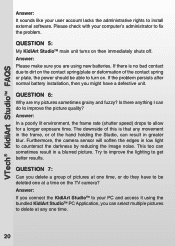Vtech KidiArt Studio Support Question
Find answers below for this question about Vtech KidiArt Studio.Need a Vtech KidiArt Studio manual? We have 2 online manuals for this item!
Question posted by mondra on October 7th, 2016
I Bought, At A Garage Sale, The Vtech Kidi Art Studio But It Is Missing The Cart
I bought the Vtech kidi art studio at a garage sale but it is missing the cartridge. Can I purchase a replacement cartridge? If so, how?
Current Answers
Answer #1: Posted by Odin on October 7th, 2016 4:56 PM
Your best bet is Vtech. (We're an independent help site.) See the contact information here--https://www.contacthelp.com/vtech/customer-service.
Hope this is useful. Please don't forget to click the Accept This Answer button if you do accept it. My aim is to provide reliable helpful answers, not just a lot of them. See https://www.helpowl.com/profile/Odin.
Related Vtech KidiArt Studio Manual Pages
Similar Questions
Kidi Art Studio Need New Cartridge
where can i get a new cartridge for my vtech kidi art studio the kids lost it in the move and now ca...
where can i get a new cartridge for my vtech kidi art studio the kids lost it in the move and now ca...
(Posted by apizzo 11 years ago)
Need To Get Manuel For Vtech Kidi Art Studio
(Posted by firecrackergrl 11 years ago)
I Need A Manual Or At Least Directions For Starting The Vtech Kidi Art Studio.
(Posted by JLarson719 12 years ago)