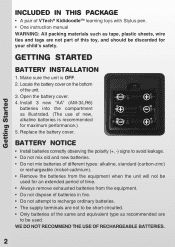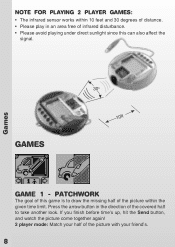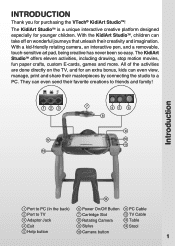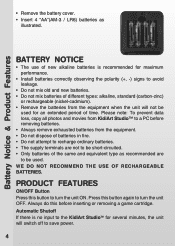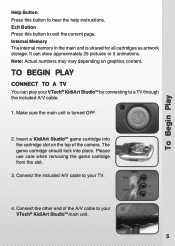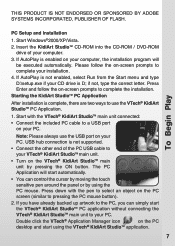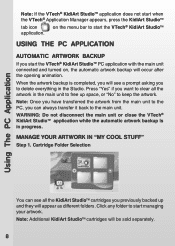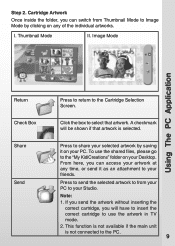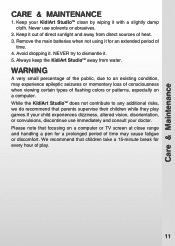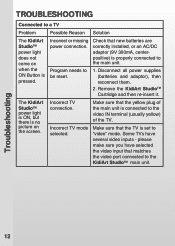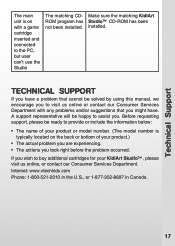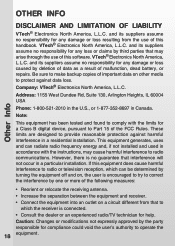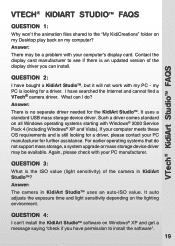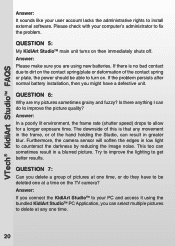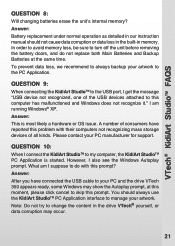Vtech KidiArt Studio Support Question
Find answers below for this question about Vtech KidiArt Studio.Need a Vtech KidiArt Studio manual? We have 2 online manuals for this item!
Question posted by tkbak on January 11th, 2012
Missing Parts
I sold one of these to a customer and they said they are missing the parts to hold the desk together. Is it possible to get these?
Current Answers
Answer #1: Posted by freginold on January 11th, 2012 4:31 PM
All of the parts available for the KidiArt Studio can be found on the VTech support page:
http://www.vtechkids.com/support/replacement_parts/
Just search for "KidiArt Studio" or browse through K to find it, and you'll see the list of parts, which only includes a handle, legs, an A/V cable, and a cartridge. If you need parts other than these, you'll probably have to buy a used unit (possibly on eBay) and take the parts from that unit.
http://www.vtechkids.com/support/replacement_parts/
Just search for "KidiArt Studio" or browse through K to find it, and you'll see the list of parts, which only includes a handle, legs, an A/V cable, and a cartridge. If you need parts other than these, you'll probably have to buy a used unit (possibly on eBay) and take the parts from that unit.
Related Vtech KidiArt Studio Manual Pages
Similar Questions
I Bought, At A Garage Sale, The Vtech Kidi Art Studio But It Is Missing The Cart
I bought the Vtech kidi art studio at a garage sale but it is missing the cartridge. Can I purchase ...
I bought the Vtech kidi art studio at a garage sale but it is missing the cartridge. Can I purchase ...
(Posted by mondra 7 years ago)
V Tech Kidiart Studio Replacement Parts?
where can I get a replacement game cartridge and CD ROM for this?
where can I get a replacement game cartridge and CD ROM for this?
(Posted by kellymergner 7 years ago)
Game Cartridge Vtech Kidiart Studio
i bought my son a vtech kidiart studio at a =185;2nd hand store. i was told all the parts were with ...
i bought my son a vtech kidiart studio at a =185;2nd hand store. i was told all the parts were with ...
(Posted by leslieschultz12 10 years ago)
Where Can I Get Replacement Cables For Kidiart Studio?
We recieved a kidiart sudio without the cables and was woundering where I can find replacement cable...
We recieved a kidiart sudio without the cables and was woundering where I can find replacement cable...
(Posted by J20Haskins 11 years ago)