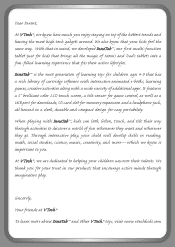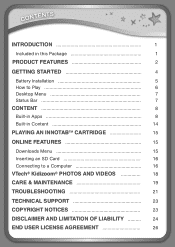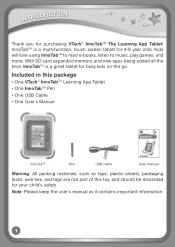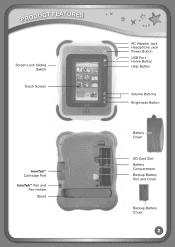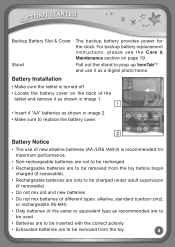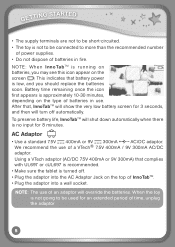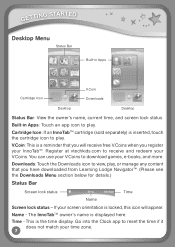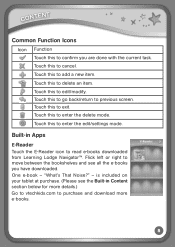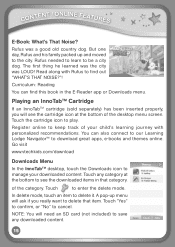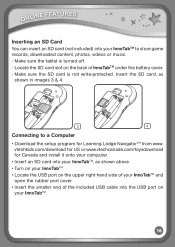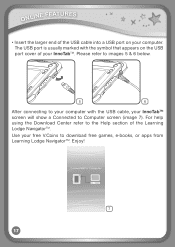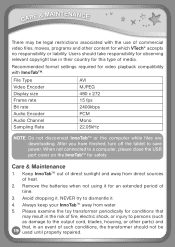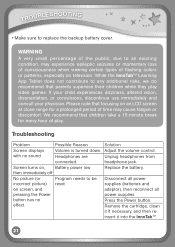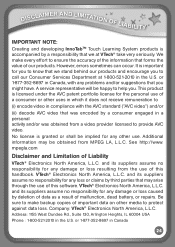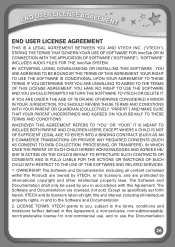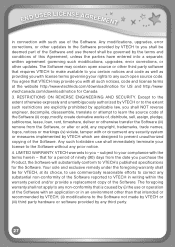Vtech InnoTab Learning App Tablet Support Question
Find answers below for this question about Vtech InnoTab Learning App Tablet.Need a Vtech InnoTab Learning App Tablet manual? We have 1 online manual for this item!
Question posted by keebz19 on November 15th, 2014
Innotab 3s Doc Mc Stuffins
the game works but the screen is broken and cant see anything, how can i replace the screen
Current Answers
Answer #1: Posted by freginold on November 29th, 2014 5:22 PM
According to this person, VTech will not replace the screen nor repair it. You can try contacting VTech customer support at 1-800-521-2010. You could also try purchasing a broken Innotab (many are sold for parts on eBay) and replace the screen yourself. Short of buying a new Innotab, these seem to be the only options.
--------------------
If this answer helped you to solve your problem, please let us know by clicking on the “Helpful” icon below. If your question wasn’t answered to your satisfaction, feel free to resubmit your question, with as much information as possible so that we can provide a more complete solution. Thank you for using HelpOwl!
--------------------
If this answer helped you to solve your problem, please let us know by clicking on the “Helpful” icon below. If your question wasn’t answered to your satisfaction, feel free to resubmit your question, with as much information as possible so that we can provide a more complete solution. Thank you for using HelpOwl!
Related Vtech InnoTab Learning App Tablet Manual Pages
Similar Questions
Security Issues
Hello, My step son just recently got a vtech innotab 3s for his birthday. We found some innopropriat...
Hello, My step son just recently got a vtech innotab 3s for his birthday. We found some innopropriat...
(Posted by seanaleeflaherty 9 years ago)
Will Using A Different Pen For The Innotab Cause A Problem With The Screen
(Posted by kooNept 9 years ago)
My Son's Innotab Is Frozen On The Open Screen. What Do I Do?
My son's innotab froze on the screen where you choose their name or guest. He's had it awhile but, h...
My son's innotab froze on the screen where you choose their name or guest. He's had it awhile but, h...
(Posted by angelmade 10 years ago)
Vtech Innotab Learning Tablet Instructions Password
is there a way to set a password that if there is more than one child using it they can each have th...
is there a way to set a password that if there is more than one child using it they can each have th...
(Posted by vickiprokopchak 10 years ago)
Flash Player
can i install a flashplayer onto my daughters innotab 3s? so she can use her websites for school. ca...
can i install a flashplayer onto my daughters innotab 3s? so she can use her websites for school. ca...
(Posted by loriking321 10 years ago)