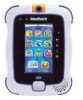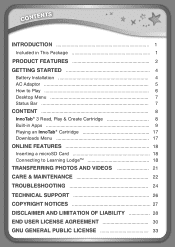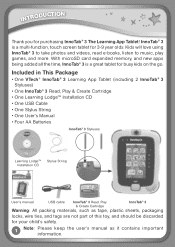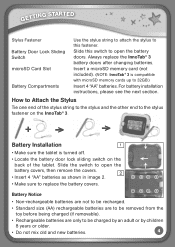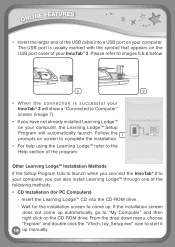Vtech InnoTab 3 The Learning Tablet Support Question
Find answers below for this question about Vtech InnoTab 3 The Learning Tablet.Need a Vtech InnoTab 3 The Learning Tablet manual? We have 1 online manual for this item!
Question posted by jeffk8br00 on December 27th, 2013
Vtech Innotab 3 Manual
Pictures come out dark how do you get them lighter?
Current Answers
Related Vtech InnoTab 3 The Learning Tablet Manual Pages
Similar Questions
Innotab 2 Manual How To Remove Extra Users
(Posted by idIT 9 years ago)
My Kids Innotab Flashes And Will Not Come On
(Posted by mkalauri 10 years ago)
Why Does My Child's Innotab 3s Camera Takes Dark Pictures Even In Light?
My innotab 3s for my child takes dark pictures even in lit areas. Why is that?
My innotab 3s for my child takes dark pictures even in lit areas. Why is that?
(Posted by jessamynhowells 10 years ago)
Vtech Innotab Learning Lodge Navigator- Device Not Found Error
Please help.... Vtech device not connected error message! Learning Lodge Navigator for Innotab PC. I...
Please help.... Vtech device not connected error message! Learning Lodge Navigator for Innotab PC. I...
(Posted by jennay010706 12 years ago)