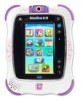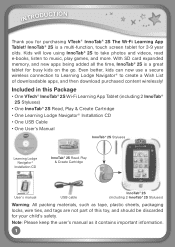Vtech InnoTab 2S Pink Wi-Fi Learning App Tablet Support Question
Find answers below for this question about Vtech InnoTab 2S Pink Wi-Fi Learning App Tablet.Need a Vtech InnoTab 2S Pink Wi-Fi Learning App Tablet manual? We have 1 online manual for this item!
Question posted by Anonymous-110626 on May 7th, 2013
The Camera On The Innotab2s Is Not Working What Can I Do
The person who posted this question about this Vtech product did not include a detailed explanation. Please use the "Request More Information" button to the right if more details would help you to answer this question.
Current Answers
Related Vtech InnoTab 2S Pink Wi-Fi Learning App Tablet Manual Pages
Similar Questions
Innotab 2 Camera Not Working
(Posted by Cozzy5050 10 years ago)
Innotab2s Not Reading Cartridge It Came With
like the title states, its not reading the cartridge. at times it blinks on and off. while it does t...
like the title states, its not reading the cartridge. at times it blinks on and off. while it does t...
(Posted by rolivarezjr 11 years ago)
Innotab2s
my sons innotab2s keeps telling us to set down on flat surface and push this button ? and does nothi...
my sons innotab2s keeps telling us to set down on flat surface and push this button ? and does nothi...
(Posted by yandelobabycakes 11 years ago)
Transfering Data
How do I transfer my data/games from the learning lodge navigator (from an old innotab) to the new i...
How do I transfer my data/games from the learning lodge navigator (from an old innotab) to the new i...
(Posted by klemon46 11 years ago)
Camera Not Working - Green Screen - Help!
Camera seems to have stopped working, just getting a green screen. Any ideas on how to fix. Was a ch...
Camera seems to have stopped working, just getting a green screen. Any ideas on how to fix. Was a ch...
(Posted by wendyholloway 11 years ago)