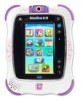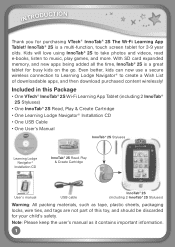Vtech InnoTab 2S Pink Wi-Fi Learning App Tablet Support Question
Find answers below for this question about Vtech InnoTab 2S Pink Wi-Fi Learning App Tablet.Need a Vtech InnoTab 2S Pink Wi-Fi Learning App Tablet manual? We have 1 online manual for this item!
Question posted by yandelobabycakes on February 26th, 2013
Innotab2s
my sons innotab2s keeps telling us to set down on flat surface and push this button ? and does nothing he can't play it what do i do?
Current Answers
Related Vtech InnoTab 2S Pink Wi-Fi Learning App Tablet Manual Pages
Similar Questions
The Camera On The Innotab2s Is Not Working What Can I Do
(Posted by Anonymous-110626 10 years ago)
Innotab 2s Update Video Issues
After updating my sons InnoTab 2S, the videos will no longer load. I am getting an error that says...
After updating my sons InnoTab 2S, the videos will no longer load. I am getting an error that says...
(Posted by Landers107 11 years ago)
Innotab2s Not Reading Cartridge It Came With
like the title states, its not reading the cartridge. at times it blinks on and off. while it does t...
like the title states, its not reading the cartridge. at times it blinks on and off. while it does t...
(Posted by rolivarezjr 11 years ago)
Transfering Data
How do I transfer my data/games from the learning lodge navigator (from an old innotab) to the new i...
How do I transfer my data/games from the learning lodge navigator (from an old innotab) to the new i...
(Posted by klemon46 11 years ago)
Why Does My Learning Navigator Keep Saying Connect
I CAN NOT REGISTER MY INNOTAB2S BECAUSE THE LEARNING LODGE KEEPS TELLING ME TO CONNECT THE INNOTAB T...
I CAN NOT REGISTER MY INNOTAB2S BECAUSE THE LEARNING LODGE KEEPS TELLING ME TO CONNECT THE INNOTAB T...
(Posted by ctcisd 11 years ago)