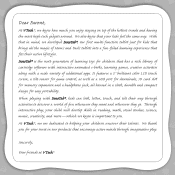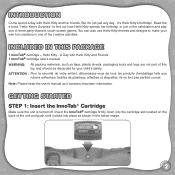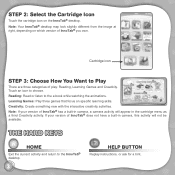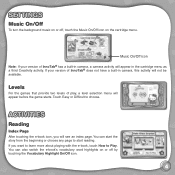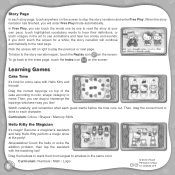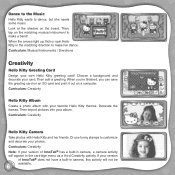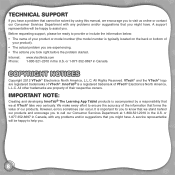Vtech InnoTab 2 Learning App Tablet Pink Support Question
Find answers below for this question about Vtech InnoTab 2 Learning App Tablet Pink.Need a Vtech InnoTab 2 Learning App Tablet Pink manual? We have 1 online manual for this item!
Question posted by steicybruhl01 on January 3rd, 2013
My Sons Innotab 2 Have Black Lines In The Screen What Can I Do?
The person who posted this question about this Vtech product did not include a detailed explanation. Please use the "Request More Information" button to the right if more details would help you to answer this question.
Current Answers
Related Vtech InnoTab 2 Learning App Tablet Pink Manual Pages
Similar Questions
I Bought My Son Innotab 2 For His Birthday And It Turns On But Has Black Screen
(Posted by awestney 10 years ago)
Black Lines
Purchased new V tech inno tab ll for Christmas for grandson. Has developed two black lines acroos sc...
Purchased new V tech inno tab ll for Christmas for grandson. Has developed two black lines acroos sc...
(Posted by TollMan510 11 years ago)
Innotab 2s Update Video Issues
After updating my sons InnoTab 2S, the videos will no longer load. I am getting an error that says...
After updating my sons InnoTab 2S, the videos will no longer load. I am getting an error that says...
(Posted by Landers107 11 years ago)
There Is A Black Line Across My Innotab Screen.
My Son dropped his innotab and there is now a black line across the screen. Can this be fixed?
My Son dropped his innotab and there is now a black line across the screen. Can this be fixed?
(Posted by kayrothnie 11 years ago)
Black Line On Innotab
OUR INNOTAB HAS A BLACK LINE THAT WILL NOT GO AWAY AND THE TOUCH SCREEN IS NOT WORKING AS WELL. ARE ...
OUR INNOTAB HAS A BLACK LINE THAT WILL NOT GO AWAY AND THE TOUCH SCREEN IS NOT WORKING AS WELL. ARE ...
(Posted by aMYNEW 11 years ago)