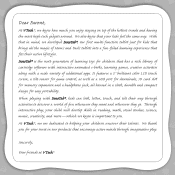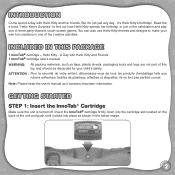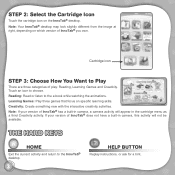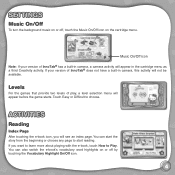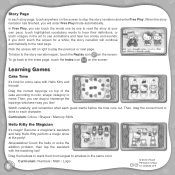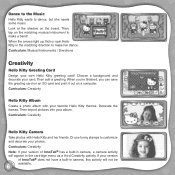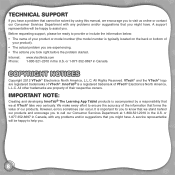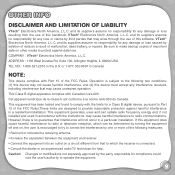Vtech InnoTab 2 Learning App Tablet Pink Support Question
Find answers below for this question about Vtech InnoTab 2 Learning App Tablet Pink.Need a Vtech InnoTab 2 Learning App Tablet Pink manual? We have 1 online manual for this item!
Question posted by awestney on December 1st, 2013
I Bought My Son Innotab 2 For His Birthday And It Turns On But Has Black Screen
The person who posted this question about this Vtech product did not include a detailed explanation. Please use the "Request More Information" button to the right if more details would help you to answer this question.
Current Answers
Related Vtech InnoTab 2 Learning App Tablet Pink Manual Pages
Similar Questions
My Sons Innotab Vtech Wont Turn On It Only Blinks Once And Turns Off
(Posted by dilaksukhm 9 years ago)
Innotab Has A Blank Black Screen When Turned On
(Posted by rudsqnparke 10 years ago)
My Sons Innotab 2 Have Black Lines In The Screen What Can I Do?
(Posted by steicybruhl01 11 years ago)
Innotab Has Streaks On The Screen
Innotab 2s has streaks in the screen
Innotab 2s has streaks in the screen
(Posted by Sjames79 11 years ago)
Red Lines On The Innotab 2
I just bought the Innotab 2 and opened it for my child to see how it works before i gave it to him f...
I just bought the Innotab 2 and opened it for my child to see how it works before i gave it to him f...
(Posted by nnegurl7 11 years ago)