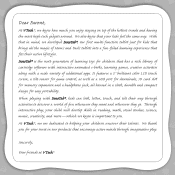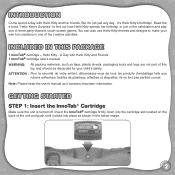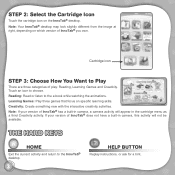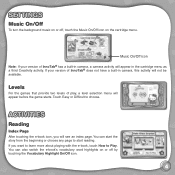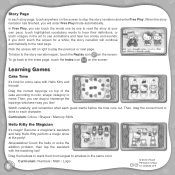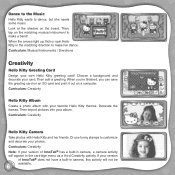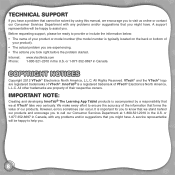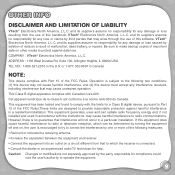Vtech InnoTab 2 Learning App Tablet Pink Support Question
Find answers below for this question about Vtech InnoTab 2 Learning App Tablet Pink.Need a Vtech InnoTab 2 Learning App Tablet Pink manual? We have 1 online manual for this item!
Question posted by ashcasey21 on May 2nd, 2013
Screen Repair
My daughter,s InnoTab 2 has two black dots in a line connecting them, is there anyway I can fix that on her screen?
Current Answers
Related Vtech InnoTab 2 Learning App Tablet Pink Manual Pages
Similar Questions
How To Repair An Innotab
(Posted by petermo 9 years ago)
How To Repair Vtech Innotab Screen
(Posted by MISwynt 10 years ago)
Screen On Innotab 2 Not Working But Sound Is Working!
The InnoTab 2 will power on and sounds fine but there is NOTHING on the screen. I put new batterie...
The InnoTab 2 will power on and sounds fine but there is NOTHING on the screen. I put new batterie...
(Posted by erinlalexander 11 years ago)
Innotab Has Streaks On The Screen
Innotab 2s has streaks in the screen
Innotab 2s has streaks in the screen
(Posted by Sjames79 11 years ago)
Why Is My Innotab 2s Going To The Home Screen
every time i try to open something no matter what it is like a game or the camera or anything it sta...
every time i try to open something no matter what it is like a game or the camera or anything it sta...
(Posted by kenhhs 11 years ago)