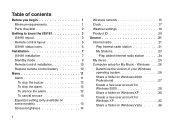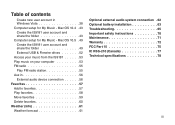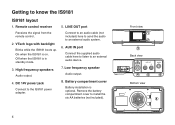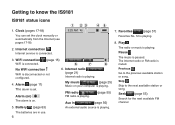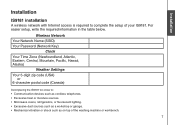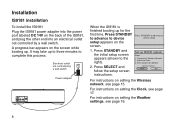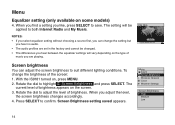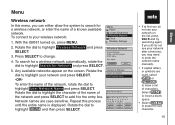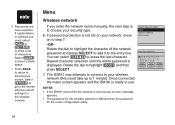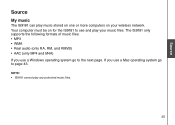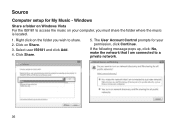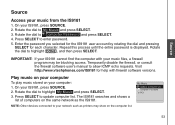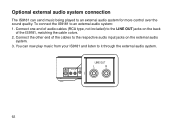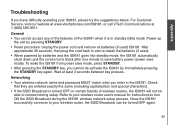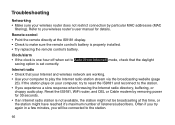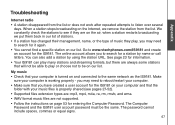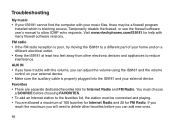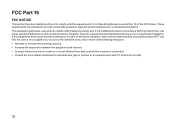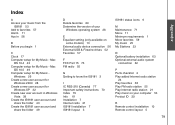Vtech IS9181 Support Question
Find answers below for this question about Vtech IS9181 - Network Audio Player.Need a Vtech IS9181 manual? We have 1 online manual for this item!
Question posted by ward4895 on March 6th, 2013
I Installed The Sd And Got Stuck On Usb Connected?
The person who posted this question about this Vtech product did not include a detailed explanation. Please use the "Request More Information" button to the right if more details would help you to answer this question.
Current Answers
Related Vtech IS9181 Manual Pages
Similar Questions
Wifi Conection
After seting up and confirmed the connection to WiFi can't go tothe internet! saying" no internet co...
After seting up and confirmed the connection to WiFi can't go tothe internet! saying" no internet co...
(Posted by perryb 10 years ago)
Why Wont My Stereo Work After I Installed A New Battery
(Posted by Anonymous-108343 11 years ago)
V Reader Stuck On Blue Screen And Says Usb Connected
my V reader tech is stuck on the screen thats says USB Connected even if i unplugg it from comp and ...
my V reader tech is stuck on the screen thats says USB Connected even if i unplugg it from comp and ...
(Posted by Anonymous-100663 11 years ago)
Vtech Safe And Sound Digital Audio Monitor Will Not Link
I cannot get the parent monitors to link. They worked fin until the power went out and now they ch...
I cannot get the parent monitors to link. They worked fin until the power went out and now they ch...
(Posted by jokowalski 11 years ago)
Usb Connected Screen
My kids V Reader screen is stuck on the screen that says 'USB Connected'. This display shows when th...
My kids V Reader screen is stuck on the screen that says 'USB Connected'. This display shows when th...
(Posted by berrtani12 12 years ago)