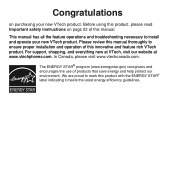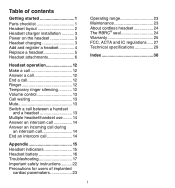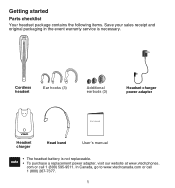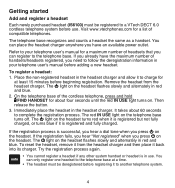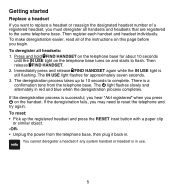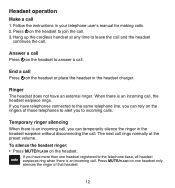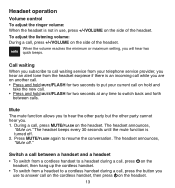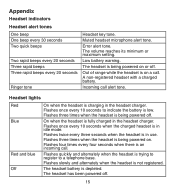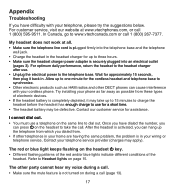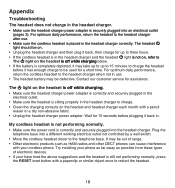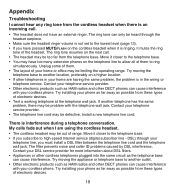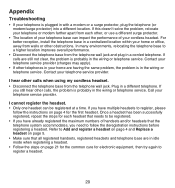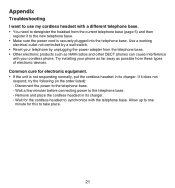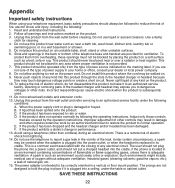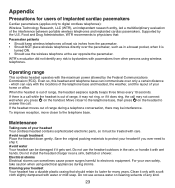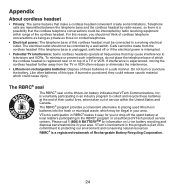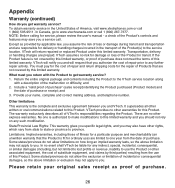Vtech IS6100 Support Question
Find answers below for this question about Vtech IS6100.Need a Vtech IS6100 manual? We have 1 online manual for this item!
Question posted by jcourtney100 on July 10th, 2012
Vtech Cordless Headset Model # Is6100
I just bought a vtech cordless headset model # IS6100. There was nothing in the box about registering it. When I click the button to use it, an audible message says "not registered". Can you advise? I bought one before and it just worked. thank you
Current Answers
Related Vtech IS6100 Manual Pages
Similar Questions
Vtech Is6100 Dect 6.0 Cordless Headset Battery.
Does the VTech IS6100 DECT 6.0 Cordless Headset have a battery in it...if so how long does last and ...
Does the VTech IS6100 DECT 6.0 Cordless Headset have a battery in it...if so how long does last and ...
(Posted by lamarhall1 10 years ago)
My Cordless Phones Say Connecting But Are Not Working. It Is A Cs6219-3
(Posted by kerrifletcher 11 years ago)
Does Vtech Have A Cordless Answering Machine With An Audible Message Alert.
Does Vtech have a cordless phone answering machine with an audible message alert feature. If so what...
Does Vtech have a cordless phone answering machine with an audible message alert feature. If so what...
(Posted by lasallea 12 years ago)
Vtech Is6100 Dect 6.0 Cordless Headset Warranty
What is the warranty on the VTech IS6100 DECT 6.0 Cordless Headset? I am looking at purchasing one, ...
What is the warranty on the VTech IS6100 DECT 6.0 Cordless Headset? I am looking at purchasing one, ...
(Posted by marthajwagner 12 years ago)
Mounting Clip
I have been using the IS6100 with the overhead band. To charge the unit I have to remove the band. N...
I have been using the IS6100 with the overhead band. To charge the unit I have to remove the band. N...
(Posted by helsel65 12 years ago)