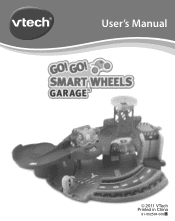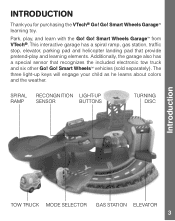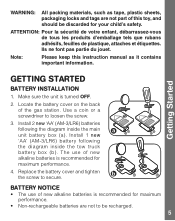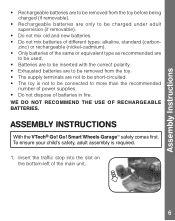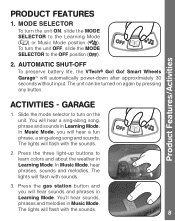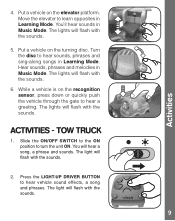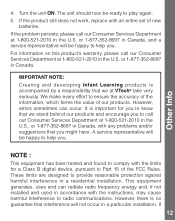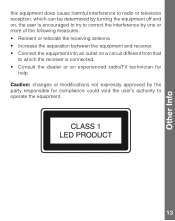Vtech Go Go Smart Wheels Garage Support Question
Find answers below for this question about Vtech Go Go Smart Wheels Garage.Need a Vtech Go Go Smart Wheels Garage manual? We have 1 online manual for this item!
Question posted by poyracajn on July 8th, 2014
How To Change Battery On Vtech Go Go Smart Wheels Tow & Teach Garage
The person who posted this question about this Vtech product did not include a detailed explanation. Please use the "Request More Information" button to the right if more details would help you to answer this question.
Current Answers
Related Vtech Go Go Smart Wheels Garage Manual Pages
Similar Questions
I Have Changed Batteries But It Will Not Come On?!
(Posted by Anonymous-174622 8 months ago)
Where To Change Batteries
Need to know where the batteries are to change them
Need to know where the batteries are to change them
(Posted by deblerweir 10 months ago)
After We Change Batteries Its Not Working ..?
my kid love his laptop. after it showed charged out sign. we replaced 1.5v batteries. But its not wo...
my kid love his laptop. after it showed charged out sign. we replaced 1.5v batteries. But its not wo...
(Posted by srideviparna23 12 years ago)
Change Battery
How are the batteries replaced and the door replaced on the toy once the batteries are in? Where doe...
How are the batteries replaced and the door replaced on the toy once the batteries are in? Where doe...
(Posted by ruthmcd1231 12 years ago)