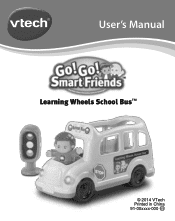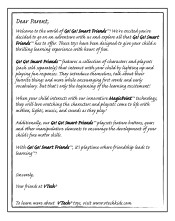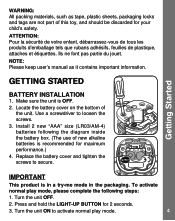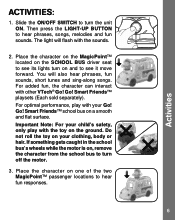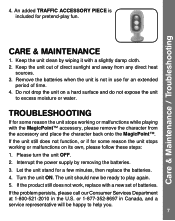Vtech Go Go Smart Friends - Learning Wheels School Bus Support Question
Find answers below for this question about Vtech Go Go Smart Friends - Learning Wheels School Bus.Need a Vtech Go Go Smart Friends - Learning Wheels School Bus manual? We have 1 online manual for this item!
Question posted by lstewart63 on May 7th, 2015
Battery Change
bus doesnt go to far where to change batteries
Requests for more information
Request from mariahern0308 on March 22nd, 2022 8:41 PM
my go go smart friends don't work I change the batteries
my go go smart friends don't work I change the batteries
Current Answers
Answer #1: Posted by TechSupport101 on May 7th, 2015 7:27 PM
Please reference to the manual here for assistance with location of the battery comptment and direction on how you can replace the two AAA sized batteries.
Answer #2: Posted by TechSupport101 on May 7th, 2015 7:29 PM
See the Service Manual here for a more sure assistance with resolving you issue.
Related Vtech Go Go Smart Friends - Learning Wheels School Bus Manual Pages
Similar Questions
Where To Change Batteries
Need to know where the batteries are to change them
Need to know where the batteries are to change them
(Posted by deblerweir 11 months ago)
How Do I Change The Batteries
I have a new,unuswed still in the box (but old), V-Tech Peek a Boo ball. How do I change the batteri...
I have a new,unuswed still in the box (but old), V-Tech Peek a Boo ball. How do I change the batteri...
(Posted by Juliaelwell 1 year ago)
Hi I Changed The Batteries On The Train But It Still Wont Turn On
i do early intervention and this is a favorite toy for therapy. Sound stopped. I changed bstteries s...
i do early intervention and this is a favorite toy for therapy. Sound stopped. I changed bstteries s...
(Posted by msyeomans 2 years ago)
The Control Panel On My Vtech Sit To Race Car Not Working. Batteries Changed
(Posted by LLL5 3 years ago)
Car Doesn't Respond To Remote. Batteries Changed In Both.
(Posted by twatson63 10 years ago)