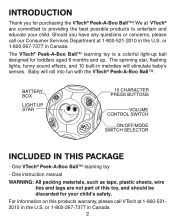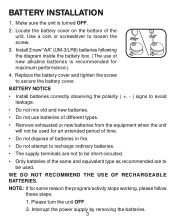Vtech Peek-A-Boo Ball Support Question
Find answers below for this question about Vtech Peek-A-Boo Ball.Need a Vtech Peek-A-Boo Ball manual? We have 1 online manual for this item!
Question posted by Juliaelwell on December 19th, 2022
How Do I Change The Batteries
I have a new,unuswed still in the box (but old), V-Tech Peek a Boo ball. How do I change the batteries as they have obviously run out of charge. Thank you.
Current Answers
Answer #1: Posted by Odin on December 22nd, 2022 10:24 AM
Locate the battery cover on the bottom of the unit. Use a coin or screwdriver to loosen the screw. 3. Install 2 "AA" (UM-3/LR6) batteries following the diagram inside the battery box.
Hope this is useful. Please don't forget to click the Accept This Answer button if you do accept it. My aim is to provide reliable helpful answers, not just a lot of them. See https://www.helpowl.com/profile/Odin.
Related Vtech Peek-A-Boo Ball Manual Pages
Similar Questions
I Have Changed Batteries But It Will Not Come On?!
(Posted by Anonymous-174622 8 months ago)
Where To Change Batteries
Need to know where the batteries are to change them
Need to know where the batteries are to change them
(Posted by deblerweir 11 months ago)
Battery Switch To Charge
what does it mean to turn on the battery switch before charging? And where is the switch located on ...
what does it mean to turn on the battery switch before charging? And where is the switch located on ...
(Posted by scoobs2usa 1 year ago)
V Reader Battery Won't Charge
(Posted by HANjwdarn 10 years ago)