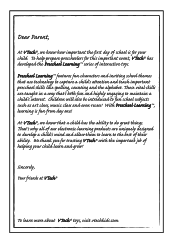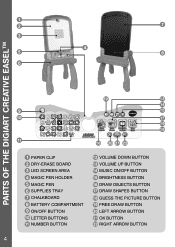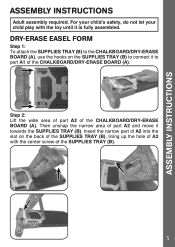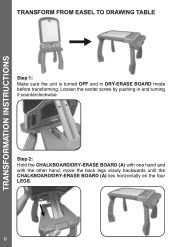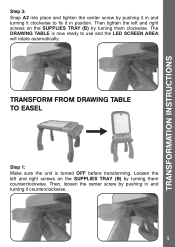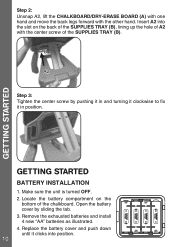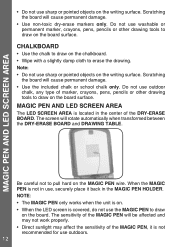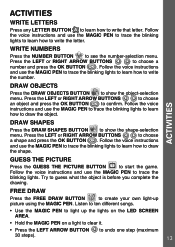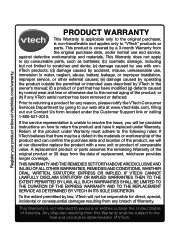Vtech DigiArt Creative Easel Support Question
Find answers below for this question about Vtech DigiArt Creative Easel.Need a Vtech DigiArt Creative Easel manual? We have 1 online manual for this item!
Question posted by Rhatsone on October 4th, 2016
Replacement Pen
My dog chew through the cord on the pen. Is there a way I can buy a replacement pen?
Current Answers
Answer #1: Posted by techyagent on October 4th, 2016 10:16 PM
You cannot buy the pen all alone you need to buy the whole new product again for that pen.
Because their is no replacement provide by the company.
But you can do onething you can contact them if they provide you that in any case
https://www.vtechphones.com/support/general/contact-us
Thanks
Techygirl
Answer #2: Posted by waelsaidani1 on October 4th, 2016 10:17 PM
Hello please contact the manufacturers: https://www.vtechphones.com/support/general/contact-us
Related Vtech DigiArt Creative Easel Manual Pages
Similar Questions
Vtech Digiart Creative Easel Pen Maintenance
Hi I had bought vtech DigiArt creative easel from Big W . My baby likes it very much but it's pen is...
Hi I had bought vtech DigiArt creative easel from Big W . My baby likes it very much but it's pen is...
(Posted by sthaashlesha 7 months ago)
Replacement Digiart Easel Magic Pen
Where can I get a replacement pen end point area is broke
Where can I get a replacement pen end point area is broke
(Posted by antnan48 1 year ago)
Need Leg Replacement And Orange Tray For My Vtech Digiart Easel
(Posted by lkmiles431 1 year ago)
Who Sells Innotab Replacement Pens
(Posted by yeldar 9 years ago)
Can I Buy A Replacement Pen For The Innotab
(Posted by dejmart 12 years ago)