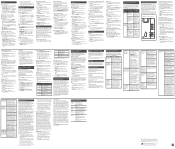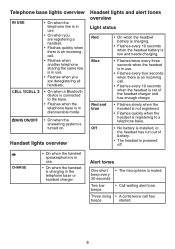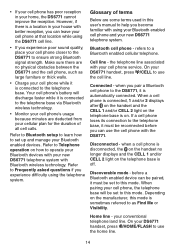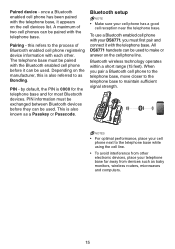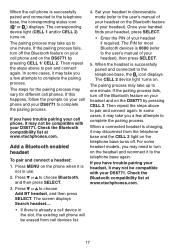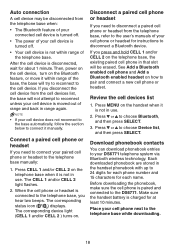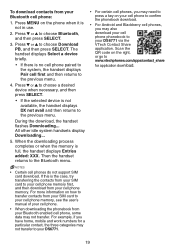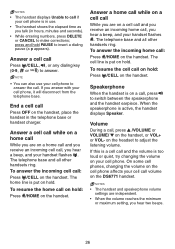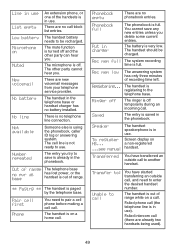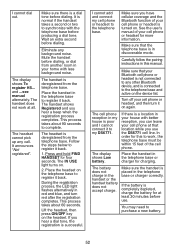Vtech DS6771-3 Support Question
Find answers below for this question about Vtech DS6771-3.Need a Vtech DS6771-3 manual? We have 2 online manuals for this item!
Question posted by rochnlyle on August 12th, 2021
How Can I Deregister A Ds6072 Handset Without The Base
I bought a used vtech DS6072 handset from amazon and found it was registered using a different base. I tried (menu/settings/*7890#) but did not work. thank you
Current Answers
Related Vtech DS6771-3 Manual Pages
Similar Questions
Earpiece For The Ds-6771-3 Phone
The top part of the earpiece as cracked and so it cannot connect well to the headset. How can I repl...
The top part of the earpiece as cracked and so it cannot connect well to the headset. How can I repl...
(Posted by constantinakouverianou 1 year ago)
Vtech Cordless Phone Question
I have a vtech cordless phone and everytime I press talk to answer the phone call it freezes my tv s...
I have a vtech cordless phone and everytime I press talk to answer the phone call it freezes my tv s...
(Posted by alicianadiamacdonald 10 years ago)
Replacement Wall Bracket For Vtech Ds6222-5 Cordless Phone
Need a replacement wall bracket for Vtech DS6222-5 base cordless phone.
Need a replacement wall bracket for Vtech DS6222-5 base cordless phone.
(Posted by yalefreiman 11 years ago)
Syncing Cordless Phones
Can u sync any vtech 6.0 cordless phone to another- as in the base? Or does it have to be the sa...
Can u sync any vtech 6.0 cordless phone to another- as in the base? Or does it have to be the sa...
(Posted by chloesmom2010 12 years ago)