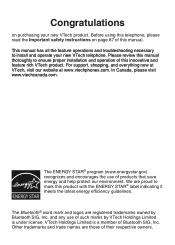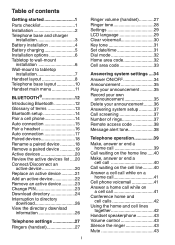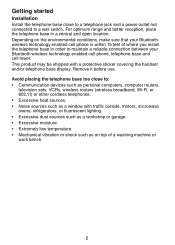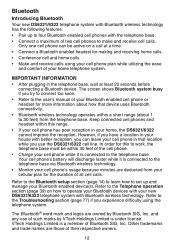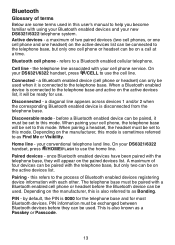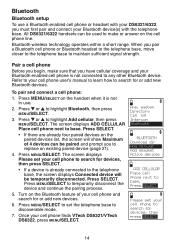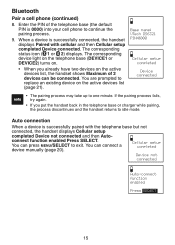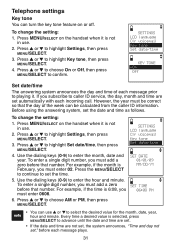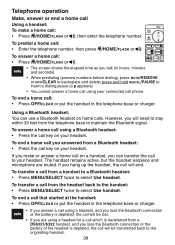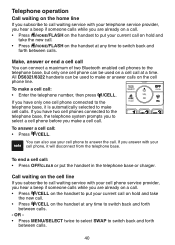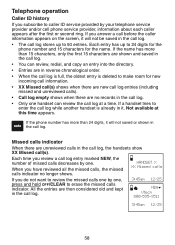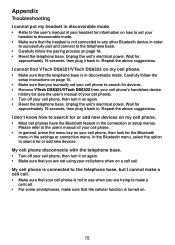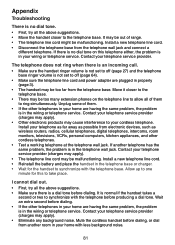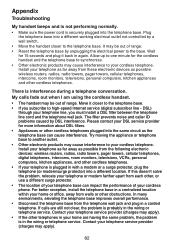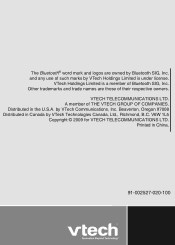Vtech DS6321-3 Support Question
Find answers below for this question about Vtech DS6321-3 - DECT Cordless Phone.Need a Vtech DS6321-3 manual? We have 2 online manuals for this item!
Question posted by Anonymous-58168 on May 1st, 2012
Vtech Not Holding Time?
After I manually set the time on my vtech phone it doesn't hold as soon as I get the first incoming call. It changes back it's off 4 hours. Help?
Current Answers
Related Vtech DS6321-3 Manual Pages
Similar Questions
How To Check Voicemail On Vtech Cordless Phone
(Posted by ekkitkbla 9 years ago)
When Will Your Dect Cordless Phone Ds6421-2bk Be Available?
I am interested to buy the above phone at the earliest. I am in Jersey City but can do it ONLINE.
I am interested to buy the above phone at the earliest. I am in Jersey City but can do it ONLINE.
(Posted by harpal005 11 years ago)
Vtech Ds6321-3 Hand Sets
I have a Vtech DS6321-3 phone set. I am looking for two additional hand set. Do you have single phon...
I have a Vtech DS6321-3 phone set. I am looking for two additional hand set. Do you have single phon...
(Posted by gbinder2004 11 years ago)
Syncing Cordless Phones
Can u sync any vtech 6.0 cordless phone to another- as in the base? Or does it have to be the sa...
Can u sync any vtech 6.0 cordless phone to another- as in the base? Or does it have to be the sa...
(Posted by chloesmom2010 12 years ago)
How Do Stop My Vtech Phone Ls6475-3 From Announcing Incoming Calls?
How do I stop my vtech phone LS6475-3 from announcing incoming calls?
How do I stop my vtech phone LS6475-3 from announcing incoming calls?
(Posted by sthoma12000 12 years ago)