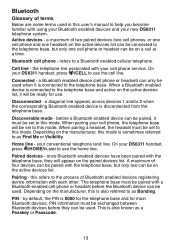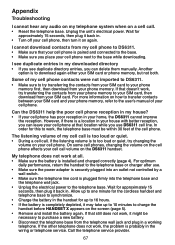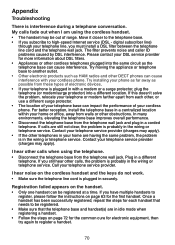Vtech DS6311-2 Support Question
Find answers below for this question about Vtech DS6311-2.Need a Vtech DS6311-2 manual? We have 1 online manual for this item!
Question posted by Chcapab on March 14th, 2012
Caller Id Repertory Empty
Hi,I just got this Vtech and curiously I can see the caller ID on the phone when it is ringing but after if I want to check in the repertory who called me it says it is empty. With my Uniden I don't have this problem so does someone have an explaination why it doesn't work with my DS6311-2 ? Thanks
Current Answers
Related Vtech DS6311-2 Manual Pages
Similar Questions
How To Fix V Tech Cordless Phone Model Cs6429-2 When It Says No Power And Out
of range
of range
(Posted by ritasu 9 years ago)
Vtech Cordless Phone Question
I have a vtech cordless phone and everytime I press talk to answer the phone call it freezes my tv s...
I have a vtech cordless phone and everytime I press talk to answer the phone call it freezes my tv s...
(Posted by alicianadiamacdonald 10 years ago)
Cordless Phones Ring, But Wen You Try To Answer It, All You Hear Are Beeps
(Posted by ronwendy 11 years ago)
My Vtech Phone Rings But Sometimes The Caller Id Isn't Lighting Up.
(Posted by snoophy0625 12 years ago)
I Just Purchase A Vtech Cordless Phone. The Message On The Handset Says There A
3 missed calls. The answering machines says there are no missed calls. How do I erase the messag...
3 missed calls. The answering machines says there are no missed calls. How do I erase the messag...
(Posted by shirleygrigsby 12 years ago)