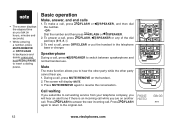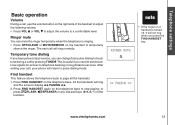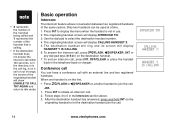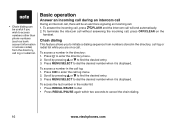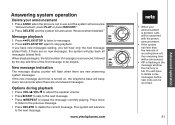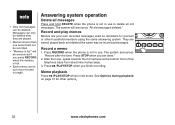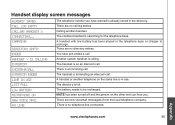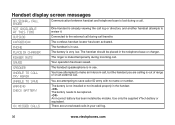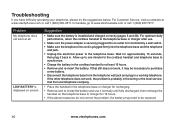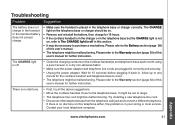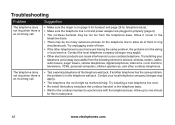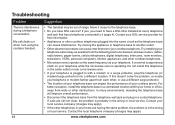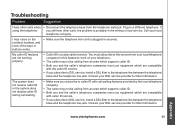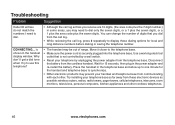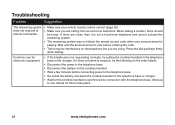Vtech DS4122-3 Support Question
Find answers below for this question about Vtech DS4122-3.Need a Vtech DS4122-3 manual? We have 1 online manual for this item!
Question posted by epperez37 on November 4th, 2013
Unable To Register Phone Ds4122 To Base Ds4122
I have tried to register phone ds4122-3 to base. The results are unregistering the other2 phones. Please help. The base is same model number ds4122-3.
Current Answers
Related Vtech DS4122-3 Manual Pages
Similar Questions
New Battery 27910 Fully Charged When Placed In Phone Will Not Get Past Connecti
Phone will not turn on even after in the charger for more than 3 days. Phone read out say place in c...
Phone will not turn on even after in the charger for more than 3 days. Phone read out say place in c...
(Posted by rsouthers30 10 years ago)
Base And Compatibility With Handsets
My base got fried in a lighting strike that hit nea our house. Question: if I buy a used base online...
My base got fried in a lighting strike that hit nea our house. Question: if I buy a used base online...
(Posted by Eaglesfan1164 10 years ago)
How To Turn Ringer On For V Tech Dect6.0 Phone Model Number Cs6114
(Posted by Cmap 10 years ago)
V-tech I5881 Phone Help
Recently lost power. Had to reset clock & outgoing message.Incoming callerNow hears "this mailbo...
Recently lost power. Had to reset clock & outgoing message.Incoming callerNow hears "this mailbo...
(Posted by ngura 11 years ago)
How Do I Find The Model Number Of The Five Phone System I Am Trying To Order?
I am trying to find out what five batteries I need to order and apparently need phone model number.�...
I am trying to find out what five batteries I need to order and apparently need phone model number.�...
(Posted by jkatys 11 years ago)