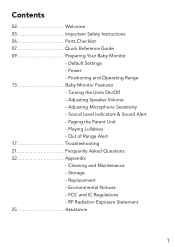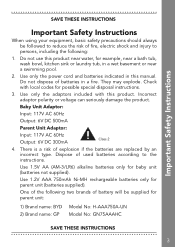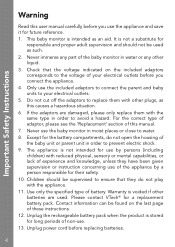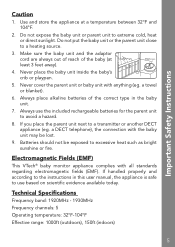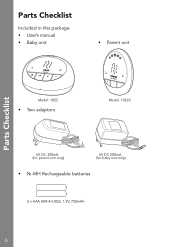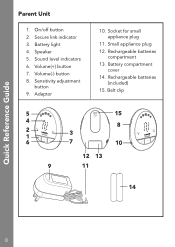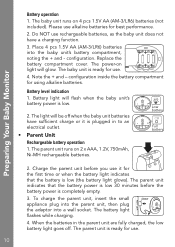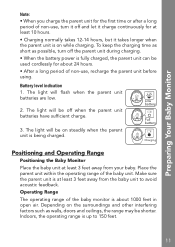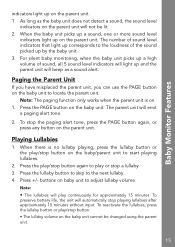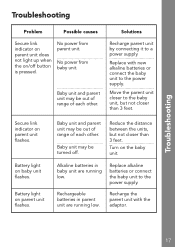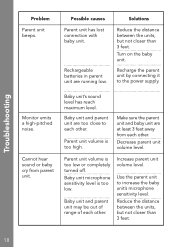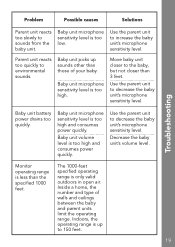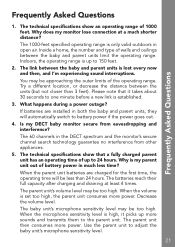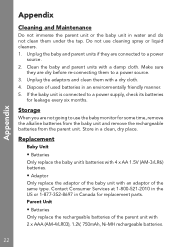Vtech Crystal Sounds DECT Digital Monitor Support Question
Find answers below for this question about Vtech Crystal Sounds DECT Digital Monitor.Need a Vtech Crystal Sounds DECT Digital Monitor manual? We have 1 online manual for this item!
Question posted by sweetosumegan on August 18th, 2011
Parent Unit Red Lights
My parent unit will not turn on. I have put new batteries in both baby and parent units. Baby unit turns on, but when I try to turn on the parent unit to connect, it beeps once and flashes all red lights across the top noise bars. I know that the unit is getting power to make the beep and show lights, but how can I get the parent unit to turn on?
Current Answers
Related Vtech Crystal Sounds DECT Digital Monitor Manual Pages
Similar Questions
Vtect Manual
Hi I have the vtect clear sounds deluxe digital baby monitor and I dont have the manual as u brought...
Hi I have the vtect clear sounds deluxe digital baby monitor and I dont have the manual as u brought...
(Posted by Hjackson80367 9 years ago)
The Sound Stopped Working. The Sound Isnt Muted. It Has New Batteries. Help
the sound doesnt work anymore.and i dont know how to fix it... plz help
the sound doesnt work anymore.and i dont know how to fix it... plz help
(Posted by listaloka13 10 years ago)
New Batteries. No Sound.
I replaced the (2) AAA bateries. When the pages are turned, the lights blink, but nosound. What coul...
I replaced the (2) AAA bateries. When the pages are turned, the lights blink, but nosound. What coul...
(Posted by ptcruiserkal 11 years ago)
Replacement Adapter
Where can I get a replacement parent adapter for the monitor?
Where can I get a replacement parent adapter for the monitor?
(Posted by linlou83 11 years ago)
I Put Brand New Batteries In And The Battery Light Still Flashes And It Turns Of
(Posted by girlrealpunk 12 years ago)