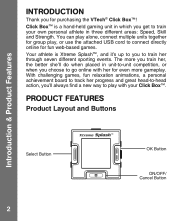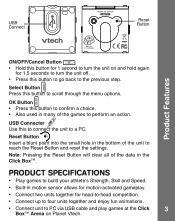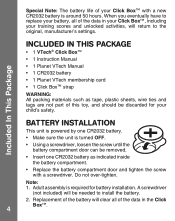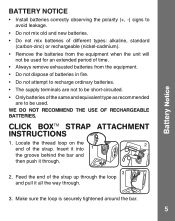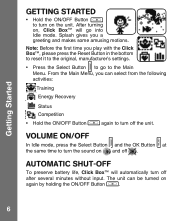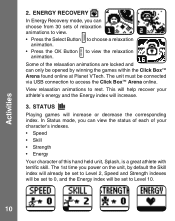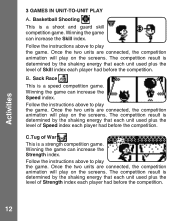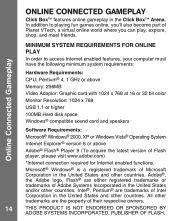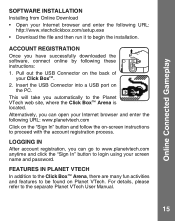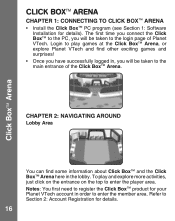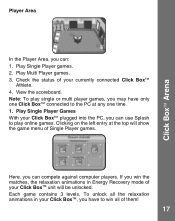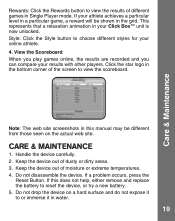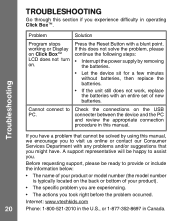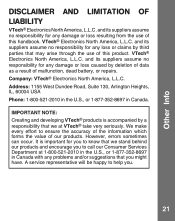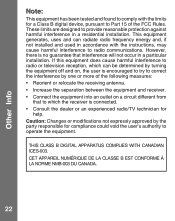Vtech Click Box - Xtreme Splash Support Question
Find answers below for this question about Vtech Click Box - Xtreme Splash.Need a Vtech Click Box - Xtreme Splash manual? We have 1 online manual for this item!
Question posted by bernald on November 19th, 2011
Download Xtreme Splash
How do you use the usb drive of the Xtreme Splash to hook up with the internet?
Current Answers
Related Vtech Click Box - Xtreme Splash Manual Pages
Similar Questions
How To Download New Games
We are trying to download new games to the watch? help?
We are trying to download new games to the watch? help?
(Posted by fmacaulay 8 years ago)
Download From Internet?
How do I download on my vtech planet notebook?
How do I download on my vtech planet notebook?
(Posted by twiss92680 9 years ago)
Why Is My Innotab2s Only Allowing Me To Have Four Free Downloads?
It says on the box you get 17 free downloads?
It says on the box you get 17 free downloads?
(Posted by Chelsmyers30 11 years ago)
How Can I Download A Game On Vtech Click Box ?
HOW CAN I DOWNLOAD A GAME ON VTECH CLIK BOX ?
HOW CAN I DOWNLOAD A GAME ON VTECH CLIK BOX ?
(Posted by famadanat 12 years ago)
Innotab Lodge Navigator Transfering Downloads Problem
I have had many problems in general with the innotab. But now I bought a good amount of games and e-...
I have had many problems in general with the innotab. But now I bought a good amount of games and e-...
(Posted by azucena329 12 years ago)