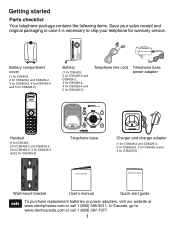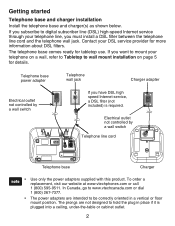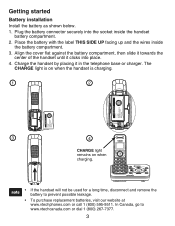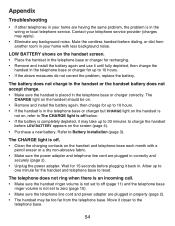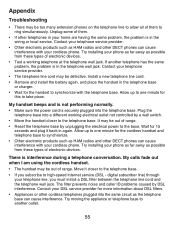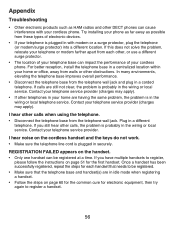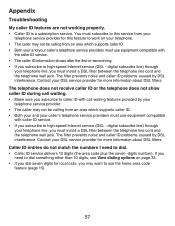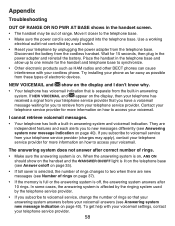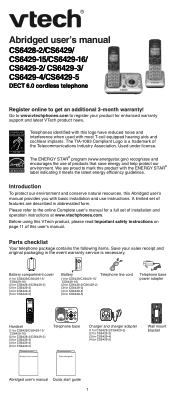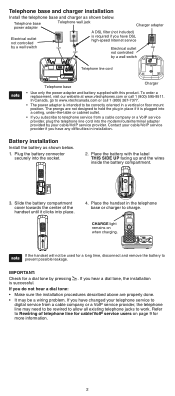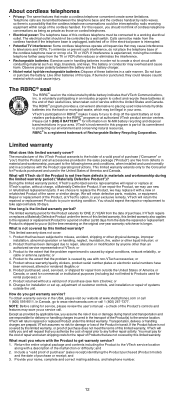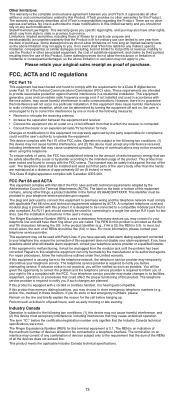Vtech CS6429-4 Support Question
Find answers below for this question about Vtech CS6429-4.Need a Vtech CS6429-4 manual? We have 2 online manuals for this item!
Question posted by bwarner on January 1st, 2012
Filter
where can I purchase a dsl filter for my vtech phone
Current Answers
Related Vtech CS6429-4 Manual Pages
Similar Questions
Cs6429-4 Does Not Ring Whenever There Is Incoming Call
My CS6429-4 cordless phone does not ring whenever there is an incoming call. Tried calling landline ...
My CS6429-4 cordless phone does not ring whenever there is an incoming call. Tried calling landline ...
(Posted by makii3 10 years ago)
Vtech Cordless Phone Question
I have a vtech cordless phone and everytime I press talk to answer the phone call it freezes my tv s...
I have a vtech cordless phone and everytime I press talk to answer the phone call it freezes my tv s...
(Posted by alicianadiamacdonald 10 years ago)
Cordless Phones Ring, But Wen You Try To Answer It, All You Hear Are Beeps
(Posted by ronwendy 11 years ago)
Can I Purchase A Battery Compartment Cover For A Cs5111 Cordless Phone
A battery compartment cover for a CS5111 cordless phone
A battery compartment cover for a CS5111 cordless phone
(Posted by bajanevg 11 years ago)
New Phone Displays 'low Battery'. Was Working Fine.
The phone will not accept a charge - placed in another charger and no change. Model CS6429-4 purchas...
The phone will not accept a charge - placed in another charger and no change. Model CS6429-4 purchas...
(Posted by HAROLDD 12 years ago)