Vtech CS6429-3 Support Question
Find answers below for this question about Vtech CS6429-3.Need a Vtech CS6429-3 manual? We have 1 online manual for this item!
Current Answers
There are currently no answers that have been posted for this question.
Be the first to post an answer! Remember that you can earn up to 1,100 points for every answer you submit. The better the quality of your answer, the better chance it has to be accepted.
Be the first to post an answer! Remember that you can earn up to 1,100 points for every answer you submit. The better the quality of your answer, the better chance it has to be accepted.
Related Vtech CS6429-3 Manual Pages
User Manual (CS6429-3 User Manual) - Page 3


... (handset 11 Ringer tone 11 LCD language 12 Clear voicemail indicators 13 Key tone 13 Set date and time 14 Home area code 15 Dial mode 15
Delete a redial entry 18 Chain dialing 19 Join a call in progress 20 Find handset 20 Intercom 21 Answer an incoming call during an
intercom call 22 Call transfer using...
User Manual (CS6429-3 User Manual) - Page 5


... batteries or power adapters, visit our website at www.vtechphones.com or call 1 (800) 267-7377.
Battery compartment cover
(1 for CS6429, 2 for CS6428-2 and CS6429-2, 3 for CS6429-3, 4 for CS6429-4 and 5 for CS6429-5)
Battery
(1 for CS6429, 2 for CS6428-2 and CS6429-2, 3 for CS6429-3, 4 for CS6429-4 and 5 for CS6429-5)
Telephone line cord Telephone base power adapter
Handset
(1 for...
User Manual (CS6429-3 User Manual) - Page 11
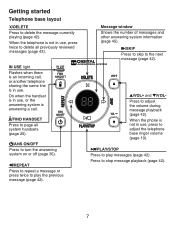
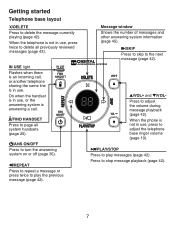
... volume during message playback (page 42). IN USE light Flashes when there is an incoming call, or another telephone sharing the same line is in use, or the answering system is in use , press to adjust the telephone base ringer volume (page 10).
/PLAY/STOP Press to delete all system handsets (page 20...
User Manual (CS6429-3 User Manual) - Page 12
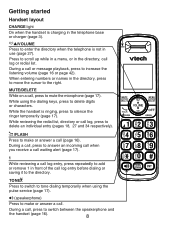
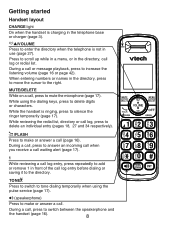
...
/VOLUME Press to the directory.
During a call, press to answer an incoming call when you receive a call waiting alert (page 17).
1
While reviewing a call log entry, press repeatedly to add or remove ... press to silence the ringer temporarily (page 17). During a call (page 16). During a call log or redial list.
While the handset is not in the directory, call or message playback, press...
User Manual (CS6429-3 User Manual) - Page 13
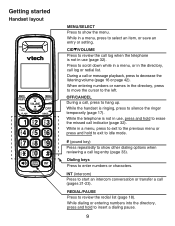
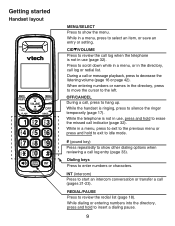
... hold to exit to idle mode.
# (pound key) Press repeatedly to show the menu. CID /VOLUME Press to review the call log when the telephone is ringing, press to silence the ringer temporarily (page 17). When entering numbers or names in a menu, press to select an item, or save an entry or...
User Manual (CS6429-3 User Manual) - Page 14


... answering system settings with a system handset shown in use . Go to Answering system settings starting on page 35 for incoming calls. In the settings menu, you set the ringer volume to adjust the ringer volume when the telephone is not in the table below.
Press or until the screen displays the desired feature menu...
User Manual (CS6429-3 User Manual) - Page 15


... is set to save your selection. Press MENU/SELECT to save your selection. Telephone settings
Ringer volume (handset) You can choose from different ringer tones.
1. Ringer tone You can adjust the ringer volume or turn off on that handset is silenced for all incoming calls except paging tone and displays on the handset.
• Unless the...
User Manual (CS6429-3 User Manual) - Page 21
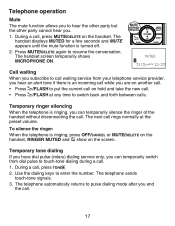
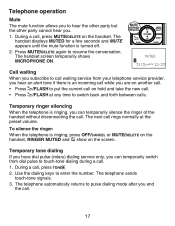
... to hear the other party but the other party cannot hear you end the call.
17 To silence the ringer: When the telephone is an incoming call while you subscribe to call waiting service from dial pulse to touch-tone dialing during a call . The telephone sends touch-tone signals.
3.
Temporary tone dialing
If you have dial...
User Manual (CS6429-3 User Manual) - Page 24


... the telephone base or charger.
• When you press OFF/CANCEL or MUTE/DELETE on a handset, the ringer of that handset is being accessed remotely.
20 To join a call: • When a handset is on a call, press /FLASH or on other handsets.
• You cannot use up to five handsets to find handset feature...
User Manual (CS6429-3 User Manual) - Page 25


... temporarily silence the intercom ringer.
• You can cancel the intercom call before it is answered by pressing OFF/CANCEL or INT on the originating handset.
• If the destination handset does not answer the intercom call within 100 seconds, is in the directory or call log, or is an incoming call while the originating handset...
User Manual (CS6429-3 User Manual) - Page 35


... ID service, information about each caller will not be saved in the call log. • The call log stores up to 24 digits for the
phone number and 15 characters for new incoming call information. • XX MISSED CALLS shows when there are new call log at a time. Each entry has up to all system handsets. If...
User Manual (CS6429-3 User Manual) - Page 49


... system is full. When the memory is full, the answering system answers incoming calls after 10 rings and announces, "Memory is answering a call, or recording a memo or announcement. Enter your remote access code."
45...message number during old message playback. The telephone base ringer level while adjusting. The answering system is being accessed remotely.
See the table below for other...
User Manual (CS6429-3 User Manual) - Page 51


... with two handsets)
INCOMING CALL
There is a call .
INTERCOM
The handset is off .
47
Mute is on the same line or one of the handset you delete some current entries.
An extension telephone on an intercom call coming in use.
You have just ended a call has just ended.
There are calling another cordless handset.
CALLING HANDSET X
(for models...
User Manual (CS6429-3 User Manual) - Page 52


...incoming call. The handset is lost communication with the telephone base.
There are XX new messages in that handset.
There are XX new calls in the directory. NO SIGNAL, CALL ENDED
NOT AVAILABLE AT THIS TIME
OUT OF RANGE OR NO PWR AT BASE
**PAGING**
PHONE...in the directory.
The ringer is already stored in the caller ID history. TRY AGAIN XX MISSED CALLS XX NEW MESSAGES
The entry...
User Manual (CS6429-3 User Manual) - Page 53


... you have received new voicemail message(s) from the telephone service provider. The answering system is turned off. Flashes quickly when there is an incoming call . Battery status - The handset ringer is turned on . CHARGE
On when the handset is muted. Flashes when you are new answering system messages. indicates you have new missed...
User Manual (CS6429-3 User Manual) - Page 58


...page 3). Allow up to
one minute for up to the
telephone base.
54 Mute the cordless handset before dialing, or dial from the telephone base. Contact your telephone service provider (...8226; Unplug the power adapter. The telephone does not ring when there is an incoming call. • Make sure the handset ringer volume is not set to charge the handset
before LOW BATTERY appears on the screen...
User Manual (CS6429-3 User Manual) - Page 59


...Remove and install the battery again, and place the handset in the telephone wall jack. Contact your cordless phone. Appendix
Troubleshooting
• There may be defective. Try moving the appliance or telephone base to ... is interference during a telephone conversation. My calls fade out when I am using the cordless handset. • The handset may be out of electronic devices.
User Manual (CS6429-3 User Manual) - Page 60


...base improves overall performance.
• Disconnect the telephone base from these types of your cordless phone. I hear noise on the handset. • Only one handset can impact the ...cordless phone. Plug in the wiring or local service. Contact your telephone service provider (charges may apply). Try installing your phone as far away as HAM radios and other obstructions. If calls...
User Manual (CS6429-3 User Manual) - Page 62


... far away as HAM radios and other DECT phones can cause interference with your voicemail settings, contact your telephone service provider.... ringing system used by unplugging the power adapter from the cordless handset. Wait for the handset and telephone base to two when there are independent features and each alerts you to access your cordless phone. To get help with your voicemail.
User Manual (CS6429-3 User Manual) - Page 72


... equipment may not be used with a corded or cordless handset, it must accept any combination of devices subject... applicable Industry Canada technical specifications.
68 Perform such activities in its authorized agents. The Ringer Equivalence Number (REN) for the call before the certification/registration number only signifies that may consist of any interference, including interference...
Similar Questions
How To Record Announcement On Vtech Cordless Phone Cs6429-2 With Answering
service
service
(Posted by tkaarkant 10 years ago)
Vtech Phone Cs6429-3 Instructions On How To Access Phone Remotely
(Posted by anuttty111 10 years ago)
Vtech Cordless Phone Question
I have a vtech cordless phone and everytime I press talk to answer the phone call it freezes my tv s...
I have a vtech cordless phone and everytime I press talk to answer the phone call it freezes my tv s...
(Posted by alicianadiamacdonald 10 years ago)

