Vtech CS6429-3 Support Question
Find answers below for this question about Vtech CS6429-3.Need a Vtech CS6429-3 manual? We have 1 online manual for this item!
Question posted by pennyolsonlangland on January 3rd, 2012
Can't Register Additional Phones
I have a base with 3 additional original phones, then ordered 5 more but could only register one of the additional 5. Is there a limit on how many phines can be registered to one base?
Current Answers
There are currently no answers that have been posted for this question.
Be the first to post an answer! Remember that you can earn up to 1,100 points for every answer you submit. The better the quality of your answer, the better chance it has to be accepted.
Be the first to post an answer! Remember that you can earn up to 1,100 points for every answer you submit. The better the quality of your answer, the better chance it has to be accepted.
Related Vtech CS6429-3 Manual Pages
User Manual (CS6429-3 User Manual) - Page 4


... screening at the
telephone base 40 Call screening at the...base indicators 49
Battery 50 Expand your telephone system.......51 Add and register a handset 51 Replace a handset 52 Troubleshooting 53 Important safety instructions...........61 Precautions for users of implanted
cardiac pacemakers 62 Operating range 62 Maintenance 63 About cordless telephones 64 The RBRC® seal 64 Limited...
User Manual (CS6429-3 User Manual) - Page 11
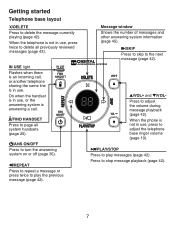
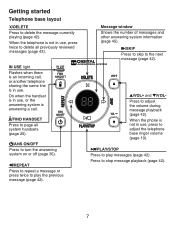
...phone is not in use , or the answering system is not in use .
When the telephone is answering a call , or another telephone sharing the same line is in use , press to adjust the telephone base.../VOL and /VOL Press to delete the message currently playing (page 42). Getting started
Telephone base layout
X/DELETE Press to adjust the volume during message playback (page 42). On when the ...
User Manual (CS6429-3 User Manual) - Page 23


... or redial entry into the directory while on a call.
• Press OFF/CANCEL to exit the directory, call log or redial list while on a call : 1. PHONE
0:01:30
800-595-9511
3:15PM 12/25
>DIRECTORY CALL LOG
To access the call log while on a call . Press , or REDIAL/PAUSE repeatedly to...
User Manual (CS6429-3 User Manual) - Page 24


... base. • Press /FLASH, or any dialing key (0-9, TONE or #) on
the handset. • Place the handset in progress You can use the find all handsets hang up. You can register .../CANCEL to find handset feature while the telephone base is playing messages or the answering system is being accessed remotely.
20 You can buy additional expansion handsets (CS6409) for this feature to...
User Manual (CS6429-3 User Manual) - Page 28


... of the telephone number or press # (pound key) to move towards the beginning of the telephone number. When a handset tries to 30 digits for each phone number and 15 characters for each name.
• Directory entries are shared by all system handsets.
• When you access the directory without records, the...
User Manual (CS6429-3 User Manual) - Page 29


.... The screen displays SAVED and then you hear a confirmation tone.
25 Press or to select a number.
Press the key repeatedly until the desired character appears.
Additional key presses show other characters of that particular key. The screen displays ENTER NUMBER.
4. ENTER NAME _
5. Press MENU/SELECT when the handset is not in...
User Manual (CS6429-3 User Manual) - Page 30


... character after a space are automatically capitalized.
• Press 0 to add a space.
• Press or to move to save. Directory
Create a new directory entry (continued)
-OR-
1. Additional key presses show other characters of that particular key. Use the dialing keys to begin again.
26
If you pause for too long while storing...
User Manual (CS6429-3 User Manual) - Page 34


... have only caller ID service, or only call waiting service. • You do not subscribe to see the name and telephone number of calls.
In addition, services may be available for caller ID services. This product can provide information only if both telephone service provider use this product's other features without...
User Manual (CS6429-3 User Manual) - Page 35


... directory (see page 33).
• If the phone number has more than 15 characters, only the first 15 characters are shown and saved in reverse chronological order. • When the call log is full, the... when there are shared by all system handsets. Each entry has up to 24 digits for the
phone number and 15 characters for new incoming call log stores up to 50 entries. If the name has...
User Manual (CS6429-3 User Manual) - Page 52


... .
SAVED SPEAKER UNABLE TO CALL. NO SIGNAL, CALL ENDED
NOT AVAILABLE AT THIS TIME
OUT OF RANGE OR NO PWR AT BASE
**PAGING**
PHONE
Communication between the handset and the telephone base is muted temporarily during a call log or answering system.
Failed intercom or two handsets are new voicemail messages from your telephone...
User Manual (CS6429-3 User Manual) - Page 53


...MUTE
1/13
The speakerphone is in use. Appendix
Handset and telephone base indicators Handset lights
On when the handset speakerphone is in use. CHARGE
On when the handset is...in the telephone base or charger. Telephone base lights
IN USE /ANS ON/OFF
On when the telephone line is charging in use. On when the answering system is turned on .
There are registering a handset. ...
User Manual (CS6429-3 User Manual) - Page 55


Additional handsets registered to the telephone system are already registered. For instance, if the telephone system already has HANDSET 1 and HANDSET 2, the new registered handset is assigned a number that show on the handset screen after a few seconds
then plug them back in use . To register a handset: 1. If
1.PRESS FIND HS ON BASE 4 SEC and 2.THEN PRESS # ON...
User Manual (CS6429-3 User Manual) - Page 56


... . If deregistration fails, you may need to complete. Press and release /FIND HANDSET again. Pick up the registered handset and then press /FLASH. 2. You must deregister all handsets: 1. All handsets show 1.PRESS FIND HS ON BASE 4 SEC and 2.THEN PRESS # ON HANDSET alternately when the deregistration process completes.
You cannot deregister handsets...
User Manual (CS6429-3 User Manual) - Page 57


... into an outlet not controlled by a
wall switch. • Make sure the telephone line cord is completely depleted, it back in the handset for the cordless handset and telephone base to synchronize. • Charge the battery in . If there is normal if the handset takes a second
or two to the telephone...
User Manual (CS6429-3 User Manual) - Page 59


Allow up to one minute for more information about DSL filters.
• Appliances or other DECT phones can cause interference with your phone as far away as the telephone base can cause interference with your cordless phone. digital subscriber line) through your telephone line, you subscribe to high-speed Internet service (DSL - Wait for 15
seconds...
User Manual (CS6429-3 User Manual) - Page 60


... the telephone base and handset(s) are having the same problem, the problem is plugged in the wiring or local service. If you have multiple handsets to register a handset.
56 Once a handset has been successfully registered, repeat the steps for each other, or use a different surge protector.
• The location of your cordless phone. Contact your...
User Manual (CS6429-3 User Manual) - Page 62


... battery from your telephone service provider.
To get help with your cordless phone. Place the handset in the telephone base and allow up to one minute for the handset and telephone base to synchronize.
• Other electronic products such as possible from the telephone base. NEW VOICEMAIL and show on the handset and the /ANSWER...
User Manual (CS6429-3 User Manual) - Page 65


... it is plugged into the cradle, if the phone is adequate ventilation. Unplug this product where the ...is located in the vicinity of the telephone base or handset other than cordless) during an electrical storm. Under certain circumstances...do not disassemble this product near or over a radiator or heat register. Do not use liquid or aerosol cleaners. A spark in normal...
User Manual (CS6429-3 User Manual) - Page 68
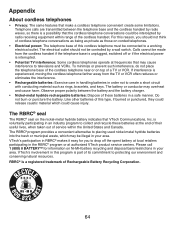
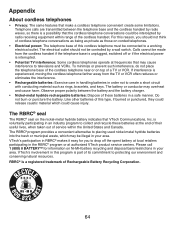
...a registered trademark of this program is experienced, moving the cordless telephone farther away from the cordless handset if the telephone base is...base of the cordless telephone near or on the nickel-metal hydride battery indicates that make a cordless telephone convenient create some limitations. Do not burn or puncture the battery. The electrical outlet should not be illegal in order...
User Manual (CS6429-3 User Manual) - Page 75


... a new announcement 36 Register a handset 51 Remote access 46 Remote access code 37 Review directory entries 27 Review the call log 32 Ringer 10 Ringer volume (handset) 11 Ringer volume (telephone base) 10
S
Safety instructions 61 Speakerphone 16 Store a speed dial entry 28
T
Technical specifications 69 Telephone base installation 2 Telephone base layout 7 Temporary ringer...
Similar Questions
This Came With 2 Additional Phone We Tried To Add A 4th Phone, But No Register.
The 4th phone will not register....does this set have the capability to add another phone?
The 4th phone will not register....does this set have the capability to add another phone?
(Posted by 537lake 9 years ago)
Registering My Phone
Hi there. I am having some major issues with my new phone that I bought online recently. When I fir...
Hi there. I am having some major issues with my new phone that I bought online recently. When I fir...
(Posted by cunningstance17 12 years ago)

