Vtech CS6429-3 Support Question
Find answers below for this question about Vtech CS6429-3.Need a Vtech CS6429-3 manual? We have 1 online manual for this item!
Question posted by rigobertoortiz24 on November 23rd, 2011
¿como Cambiar El Idioma De Voz De Mi Telefono?
quiero cambiar el idioma de voz que se escucha en mi telefonvtecphones modelo CS6429-3 y no se como si me pueden ayudar ya baje el manual pero no le he encontrado aun
Current Answers
There are currently no answers that have been posted for this question.
Be the first to post an answer! Remember that you can earn up to 1,100 points for every answer you submit. The better the quality of your answer, the better chance it has to be accepted.
Be the first to post an answer! Remember that you can earn up to 1,100 points for every answer you submit. The better the quality of your answer, the better chance it has to be accepted.
Related Vtech CS6429-3 Manual Pages
User Manual (CS6429-3 User Manual) - Page 2


... this innovative and feature rich VTech product. The TIA-1083 Compliant Logo is a trademark of products that save energy and help protect our environment.
This manual has all the feature operations and troubleshooting necessary to ensure proper installation and operation of this logo have reduced noise and interference when used with...
User Manual (CS6429-3 User Manual) - Page 4


... a handset 51 Replace a handset 52 Troubleshooting 53 Important safety instructions...........61 Precautions for users of implanted
cardiac pacemakers 62 Operating range 62 Maintenance 63 About cordless telephones 64 The RBRC® seal 64 Limited warranty 65 FCC, ACTA and IC regulations.......67 Technical specifications 69
Index 70
ii
User Manual (CS6429-3 User Manual) - Page 5


... original packaging in case it is necessary to www.vtechcanada.com or call 1 (800) 595-9511.
In Canada, go to ship your telephone for CS6429-5)
Wall mount bracket
User's manual
Quick start guide
To purchase replacement batteries or power adapters, visit our website at www.vtechphones.com or call 1 (800) 267-7377.
User Manual (CS6429-3 User Manual) - Page 11
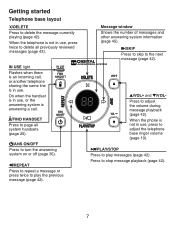
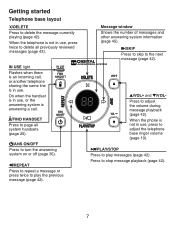
IN USE light Flashes when there is not in use . When the phone is an incoming call .
/FIND HANDSET Press to page all system handsets (page 20).
/ANS ON/OFF Press to turn the answering system on or ...
User Manual (CS6429-3 User Manual) - Page 17


...
MENU/SELECT. 3. You hear a
confirmation tone. 13
>KEY TONE SET DATE/TIME
KEY TONE >ON Press or to select >SETTINGS, then press
MENU/SELECT. 3. To manually turn the key tone on or off automatically. it does not delete your voicemail messages. Press MENU/SELECT when the handset is different from home...
User Manual (CS6429-3 User Manual) - Page 51


... , and need to enter the number of the handset is in .
HANDSET X IS CALLING
(for models with three or more handsets)
You are calling another cordless handset. You have started transferring a call . The battery needs to call coming in use. You cannot save any new entries unless you wish to be...
User Manual (CS6429-3 User Manual) - Page 54


... handset beeps. • A battery is properly installed and the screen is not charging or in use. Check with the instructions and limitations specified in this manual.
• Observe proper polarity orientation between the battery and metallic contacts.
• To prevent fire or shock hazard, do not expose this product only in...
User Manual (CS6429-3 User Manual) - Page 57


.... • If the battery is installed and charged correctly (pages 3-4). If there is no dial tone. • Try all the above suggestions. • Move the cordless handset closer to synchronize. • Charge the battery in your telephone, please try the suggestions below. Appendix
Troubleshooting If you have difficulty with the telephone...
User Manual (CS6429-3 User Manual) - Page 58


... to Battery installation (page 3). Appendix
Troubleshooting
• If other telephones in your telephone service provider (charges may apply).
• Eliminate any background noise. Mute the cordless handset before plugging it may take up to
one minute for 15 seconds before dialing, or dial from the telephone base.
User Manual (CS6429-3 User Manual) - Page 59


... the same problem, the problem is in the telephone base
or charger. • Wait for 15
seconds and plug it closer to synchronize with your cordless phone. Try moving the appliance or telephone base to the telephone base. My handset beeps and is not performing normally. • Make sure the power cord...
User Manual (CS6429-3 User Manual) - Page 60


... securely. If you have multiple handsets to register a handset.
56 Appendix
Troubleshooting
• Other electronic products such as possible from these types of your cordless phone. Try installing your phone as far away as HAM radios and other calls, the problem is probably in idle mode when registering a handset. • Follow the steps...
User Manual (CS6429-3 User Manual) - Page 62


... to the telephone base.
• Make sure the power cord is separate from the cordless handset. Wait for more information on the display, then your telephone has received a signal...when there are independent features and each alerts you to access your voicemail. Contact your cordless phone. Use a working electrical outlet not controlled by unplugging the power adapter from these ...
User Manual (CS6429-3 User Manual) - Page 64


... hub (USB splitter) that is powered on your
computer. Install the battery again and place the cordless handset in its own external power supply. • If you are using a firewall, it may...2. Disconnect the power to take place.
60 Press the dialing keys firmly. Common cure for the cordless handset to establish connections, and my telephone doesn't work. • Make sure your computer is ...
User Manual (CS6429-3 User Manual) - Page 65


... precautions should always be followed to an authorized service facility. a leak of other than cordless) during an electrical storm.
Use a
damp cloth for
ventilation. Do not install this ...THESE INSTRUCTIONS 61 Do not use liquid or aerosol cleaners. The user should not plug the phone into a power outlet, and should not be created when the adapter is adequate ventilation. ...
User Manual (CS6429-3 User Manual) - Page 66


...If the handset moves out of range, it might be interference. Operating range
This cordless telephone operates with pacemakers from the pacemaker. • Should NOT place wireless telephones...
Precautions for users of implanted cardiac pacemakers
Cardiac pacemakers (applies only to digital cordless telephones): Wireless Technology Research, LLC (WTR), an independent research entity, led ...
User Manual (CS6429-3 User Manual) - Page 68
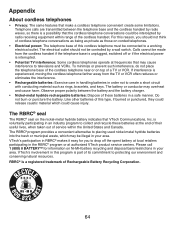
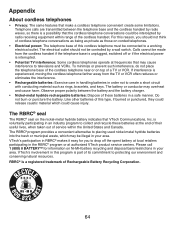
... Do not burn or puncture the battery. The electrical outlet should not think of cordless telephone conversations as being as private as rings, bracelets, and keys. To minimize ...174; makes it easy for information on the nickel-metal hydride battery indicates that make a cordless telephone convenient create some limitations. RBRC® is part of service within range of this ...
User Manual (CS6429-3 User Manual) - Page 70


... communications related to you authorize the cost of the Product(s) to province. Transportation, delivery or handling charges are responsible for service, please review the user's manual -
User Manual (CS6429-3 User Manual) - Page 71


... and receiver.
• Connect the equipment into an outlet on the back or bottom of the user's body other things, a product identifier in the user's manual. The REN for this product is connected.
• Consult the dealer or an experienced radio/TV technician for Terminal Attachments (ACTA). The handset may cause...
User Manual (CS6429-3 User Manual) - Page 72


... changes are planned. Perform such activities in its authorized agents. The term ''IC:'' before interrupting service. If you may not be used with a corded or cordless handset, it is malfunctioning, it must accept any combination of devices subject only to a telephone interface. If this telephone equipment can only be made by...
Similar Questions
How To Record Announcement On Vtech Cordless Phone Cs6429-2 With Answering
service
service
(Posted by tkaarkant 10 years ago)
Vtech Cordless Phone Question
I have a vtech cordless phone and everytime I press talk to answer the phone call it freezes my tv s...
I have a vtech cordless phone and everytime I press talk to answer the phone call it freezes my tv s...
(Posted by alicianadiamacdonald 10 years ago)


