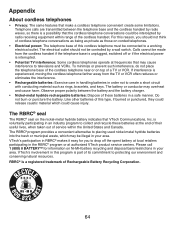Vtech CS6429-3 Support Question
Find answers below for this question about Vtech CS6429-3.Need a Vtech CS6429-3 manual? We have 1 online manual for this item!
Question posted by gamble09 on October 28th, 2011
Bought New Says Out Of Range Or No Power At Base.
Bought New says out of range or no power at base.. Tried everything possible, is this a defect with phone?
Current Answers
Related Vtech CS6429-3 Manual Pages
Similar Questions
How To Fix V Tech Cordless Phone Model Cs6429-2 When It Says No Power And Out
of range
of range
(Posted by ritasu 9 years ago)
Bought New Phone, Out Of Range Or No Pwr At Base???
bought new phone, have double checked everything, still says out of range or no power at base
bought new phone, have double checked everything, still says out of range or no power at base
(Posted by allendowney 12 years ago)